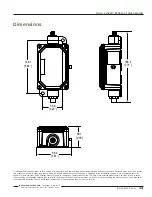P/N 140371 Rev. H
11
Banner Engineering Corp.
• Minneapolis, MN U.S.A
www.bannerengineering.com • Tel: 763.544.3164
Sure Cross® Ethernet Data Radio
Advanced Admin Screen
When using more than 16 subscriber units within a network or when using the web pages instead of the DIP switches to configure
your devices, use the
Advanced Admin
page to set the following parameters:
•
Device type
. Choose the device type, either an Access Point or Subscriber Unit. For Subscriber Units, assign unique ID
numbers in numeric order from 1 to 63. For an Access Point, enter the number of Subscriber Units that will be communicating
with it.
•
Keys
. Click the box labeled “Enable User Specified Keys” and select and enter an 8-digit hex (0-9 and A-F) Network name that
will be common among the Access Point and its Subscriber Units. The hyphen is required.
•
Encryption key
. Choose and enter a 32-digit hex encryption key, including the hyphens. Use the same key for the AP and the
SU.
After entering the parameters, click the Apply button to save them to the radio.
When all the radios are keyed and operating, connect them to your network and Ethernet devices as desired and cycle the radio’s
power to begin normal operation. Browser management of the subscriber units can now be performed over the wireless network.
Avoid plugging actively linked radios into the same switch because this will corrupt the routing tables and may cause network
problems just as if you had plugged a CAT5 cable directly between two ports of a switch.