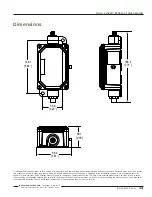Banner Engineering Corp.
• Minneapolis, MN U.S.A
www.bannerengineering.com • Tel: 763.544.3164
10
P/N 140371 Rev. H
Sure Cross® Ethernet Data Radio
The bottom of the web page contains a link to the
Advanced Admin
page. Use the
Advanced Admin
page only for advanced
configuration of networks with more than 16 subscriber units. Click the
Advanced Admin
button to access this configuration page.
Updating Firmware Screen
To update the Ethernet or radio firmware, follow these instructions.
1.
Download the firmware updates from either the data radio or software pages on the Wireless Sensor Network section of
Banner Engineering’s website.
2. Using the radio’s web browser interface, enter the password and click the Login button. (If you don’t know the password,
use the IP Address Changer utility to read or reset it. This file is also downloadable from Banner Engineering’s website.)
3. Near the bottom of the
Admin
page is a section titled
Upload New Firmware
. Enter the path to the Radio firmware
update file (file extension .BIN) or click the
Browse
button to find it.
4. Click
Upload Firmware
and
OK
to confirm. After a few seconds, the radio should reset and return to the
Login
page.
5.
Repeat steps 3 and 4 to update the Ethernet firmware update file (file extension .WEBBIN).
6. Look at the version numbers listed on the top of the Login page to verify the update was successful.
Ethernet firmware version number
Radio firmware
version number