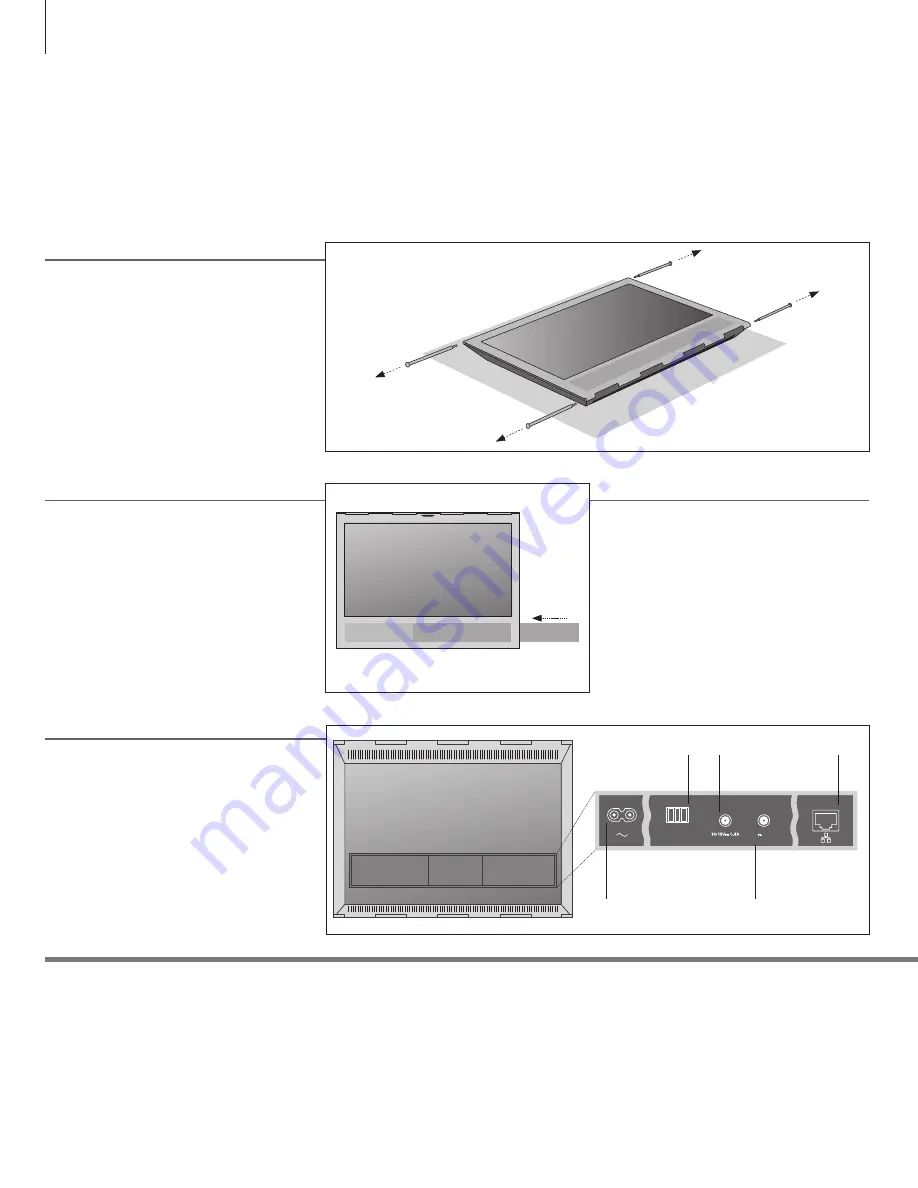
How to set up your television
Important
– guides and FAQs are found on
www.beoplay.com/v1/support
– To remove the connection cover, pull out at the
bottom first to release the cover, then pull it off.
– Connect the mains cord, Ethernet cable and the
aerial or satellite cable depending on your setup.
For a wireless connection (optional), see
below.*
1
– Switch on the television (press
TV
). If prompted
for a pin code, enter the pin code provided by
your retailer and continue with first-time setup
(see next page).
Unpack the television and place it on a soft
blanket. Remove the four pins from the television.
Before mounting the stand or wall bracket,
remember to insert the speaker cover. Hold the
speaker cover with both hands and slide it
carefully into the hole on the side of the television.
Then mount the stand or wall bracket
(see separate guide).
3. Connect your TV
1. Unpack the television
2. Insert speaker cover and mount
stand/wall bracket
Guides and more information, for example, FAQs (Frequently Asked Questions) are
found on
www.beoplay.com/v1/support
.
To remove the speaker cover, gently push it out
using one of the four pins removed from the
television. If the television is mounted on the table
stand or wall bracket, you must first remove the
sides on the stand or wall bracket to remove the
speaker cover. See the guides enclosed with the
stand or wall bracket.
To ensure proper ventilation, allow enough space around the screen. Do not cover the ventilation grill. At over heating (flashing
standby indicator and an on-screen warning), switch the TV to standby, not off, in order for the TV to cool down. You
cannot operate the TV during this time.
Connect your television to the Internet to receive software updates and download Peripheral Unit Controller (PUC) tables.
It is recommended that you set the television to update software automatically.
A wireless setup requires that your television has a built-in wireless module and that you have purchased a wireless
network antenna. For more information, see the online guide.
Ventilation
Ethernet connection
1
*Wireless setup
WLAN
ANTENNA
AERIAL
SATELLITE
5V 50mA
6
Aerial/cable/analogue
signal
Mains supply
Wireless network
antenna
Satellite
signal
Ethernet





















