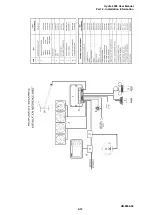Hydra 2000 User Manual
Part 5 - Options
HB-0844-02
5-9
5.6.3
Function Selection - Remote Push-Button
If a Remote Button is connected to a 20/20 Display any one of the
14 pre-set functions may be selected by pressing and holding
down the associated Button
.
The Display will then cycle through
the functions
.
When the required function is displayed, release the
Button.
If the Button is held down too long and the required function is
missed, press and hold down the Button again
.
The Display will
then cycle though the functions in reverse order
.
When the
required function is displayed, release the Button.
5.6.4
Function Selection - FFD
An alternative to using a dedicated Remote Push-button, is to
control the 20/20 using any one of the standard FFDs on the
system
.
Any 20/20 can be controlled from any FFD.
To change the function displayed on a 20/20 using a standard
FFD, proceed as follows:
(1) At the FFD, press and hold down the
Page
Key for at
least 3 seconds
.
The FFD Display will change to show
the function displayed on the 20/20 together with the
display number
.
The selected Display will start to flash.
(2) Using the
Scroll Down
Key cycle through the 20/20
numbers and select the required Display Number.
(3) Using the
Scroll Up
Key cycle through the 14 pre-set
functions until the required function is displayed on the
FFD
.
Release the
Scroll Up
Key
.
(4) If the function is missed, press and hold down the
Scroll Up
Key and the functions will cycle through in
reverse order
.
Release the
Scroll Up
Key when the
required function is displayed.
(5) Press the
Page
Key
.
The FFD will now return to
normal operation and the 20/20 will display the selected
function.
Summary of Contents for Hydra 2000
Page 84: ...Hydra 2000 User Manual Part 4 Installation Information HB 0844 02 4 4...
Page 85: ...Hydra 2000 User Manual Part 4 Installation Information HB 0844 02 4 5...
Page 86: ...Hydra 2000 User Manual Part 4 Installation Information HB 0844 02 4 6...
Page 87: ...Hydra 2000 User Manual Part 4 Installation Information HB 0844 02 4 7...
Page 88: ...Hydra 2000 User Manual Part 4 Installation Information HB 0844 02 4 8...
Page 89: ...Hydra 2000 User Manual Part 4 Installation Information HB 0844 02 4 9...
Page 90: ...Hydra 2000 User Manual Part 4 Installation Information HB 0844 02 4 10...
Page 91: ...Hydra 2000 User Manual Part 4 Installation Information HB 0844 02 4 11...
Page 92: ...Hydra 2000 User Manual Part 4 Installation Information HB 0844 02 4 12...
Page 93: ...Hydra 2000 User Manual Part 4 Installation Information HB 0844 02 4 13...
Page 94: ...Hydra 2000 User Manual Part 4 Installation Information HB 0844 02 4 14...
Page 95: ...Hydra 2000 User Manual Part 4 Installation Information HB 0844 02 4 15...