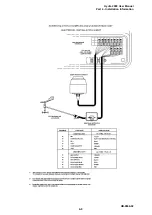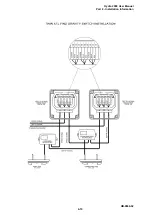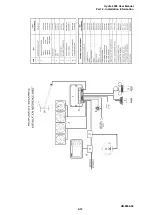Hydra 2000 User Manual
Part 5 - Options
HB-0844-02
5-6
5.3.2
Analogue Indicator Configuration
If meters other than the defaults are chosen then it is necessary to
reconfigure the outputs
.
This is done from any FFD as follows:
(1) Power up the system from any FFD while holding
down the
Enter
Key, DIAGNOST appears.
(2) Press
Scroll Up,
CNFG SYS appears, press
Enter
to
select this option
.
Now press
Enter
again to select the
METERS option.
(3) With OPTIONS flashing, press
Enter
, METER 1
appears, the
Scroll Up
Key is now used to scroll through
the meter outputs
.
(Refer to the installation sheet to
determine the meter options and their
(4) With the appropriate meter output flashing in the top
display, press
Enter
to reveal the current option assigned
to that meter
.
Pressing
Scroll Up
at this stage, and then
Enter
again, will reveal the METER 2 option
.
Repeating
this process will reveal the METER 3 and METER 4
options as required.
(5) Press
Enter,
the lower text will flash
.
Use
Scroll
Down
to scroll through the options until the appropriate
one (e.g
.
DEPTH) is shown
.
Pressing
Enter
will select
that option, and the meter output will be configured to
drive a DEPTH meter.
(6) Press
Page
to return to normal operation.
Note
It is possible to configure more than one meter drive to the same
meter option (e.g
.
BOAT SPD on METER 1 and METER 2).
Summary of Contents for Hydra 2000
Page 84: ...Hydra 2000 User Manual Part 4 Installation Information HB 0844 02 4 4...
Page 85: ...Hydra 2000 User Manual Part 4 Installation Information HB 0844 02 4 5...
Page 86: ...Hydra 2000 User Manual Part 4 Installation Information HB 0844 02 4 6...
Page 87: ...Hydra 2000 User Manual Part 4 Installation Information HB 0844 02 4 7...
Page 88: ...Hydra 2000 User Manual Part 4 Installation Information HB 0844 02 4 8...
Page 89: ...Hydra 2000 User Manual Part 4 Installation Information HB 0844 02 4 9...
Page 90: ...Hydra 2000 User Manual Part 4 Installation Information HB 0844 02 4 10...
Page 91: ...Hydra 2000 User Manual Part 4 Installation Information HB 0844 02 4 11...
Page 92: ...Hydra 2000 User Manual Part 4 Installation Information HB 0844 02 4 12...
Page 93: ...Hydra 2000 User Manual Part 4 Installation Information HB 0844 02 4 13...
Page 94: ...Hydra 2000 User Manual Part 4 Installation Information HB 0844 02 4 14...
Page 95: ...Hydra 2000 User Manual Part 4 Installation Information HB 0844 02 4 15...