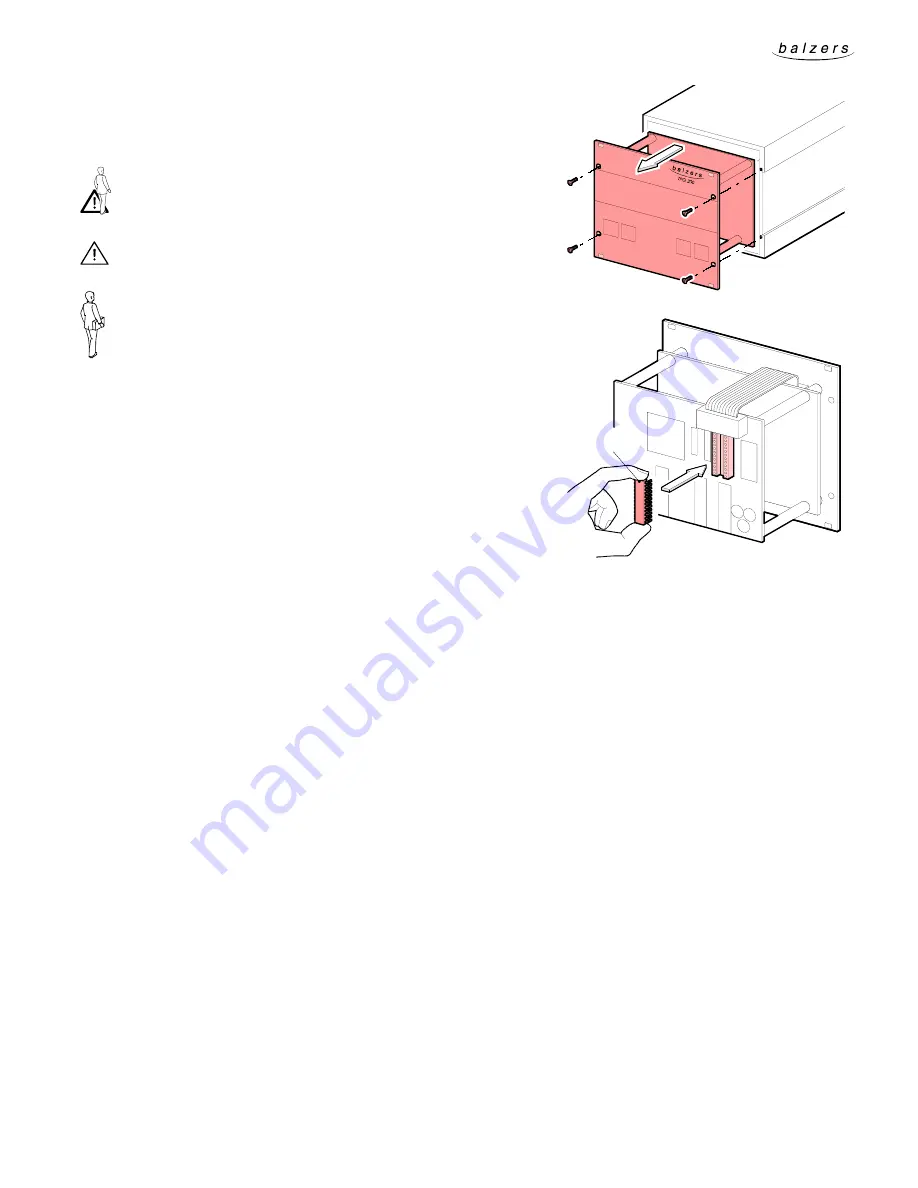
BG 800 300 BE / A (0105) TPG 300
43
7.2 Changing the EPROM
For updated firmware versions, the EPROM must be changed.
Please contact your nearest Balzers partner to inquire about the
most recent update.
Disconnect all cables from the unit before changing the
EPROM.
Protect the EPROM and the electronics of the TPG 300
from static electricity.
Procedure
1. Store default values (
→
2
30).
2. Switch the unit off and wait one minute.
3. Detach all cables from the unit (mains cable last).
4. Unscrew the front panel assembly and remove it (fig. 1).
5. Carefully remove the old EPROM.
6. Install the EPROM (correct polarity: fig. 2).
7. Carefully slide the front panel assembly back, plug it in, and
screw it down.
8. Re-attach all cables (mains cable first).
9. Switch the unit on again.
Fig. 1
Fig.2
Pin 1






























