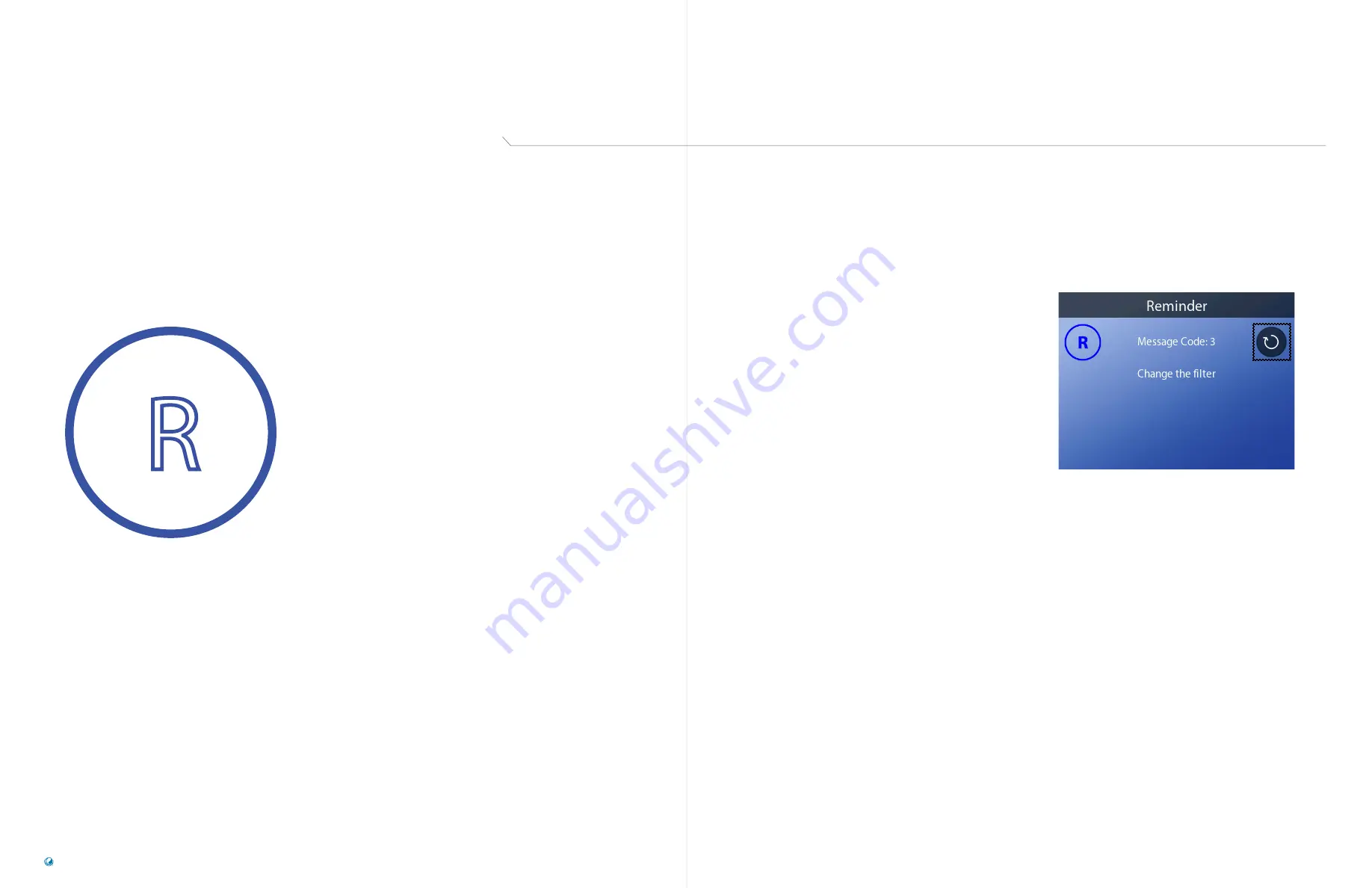
REMINDER MESSAGES
Reminder messages can be reset from the panel. Press
the Clear Icon to reset the Reminder message.
General maintenance helps
Reminder Messages can be suppressed by using the
Reminders Screen. Reminder Messages can be chosen
individually by the Manufacturer. They may be disabled
entirely, or there may be a limited number of reminders
on a specific model. The frequency of each reminder
(i.e. 7 days) can be specified by the Manufacturer.
Check the pH
May appear on a regular schedule,
i.e. every 7 days.
Check pH with a test kit and adjust pH with the
appropriate chemicals.
Check the sanitizer
May appear on a regular schedule,
i.e. every 7 days.
Check sanitizer level and other water chemistry with a
test kit and adjust with the appropriate chemicals.
Check ozone
May appear on a regular schedule.
Change the UV as instructed by the manufacturer.
Service check-up
May appear on a regular schedule.
Do a service check-up as instructed by the
manufacturer.
Additional messages may appear on specific systems.
Clean the filter
May appear on a regular schedule,
i.e. every 30 days.
Clean the filter media as instructed by the manufacturer.
Test the GFCI (or RCD)
May appear on a regular schedule,
i.e. every 30 days.
The GFCI or RCD is an important safety device and
must be tested on a regular basis to verify its reliability.
Every user should be trained to safely test the GFCI or
RCD associated with the hot tub installation. A GFCI
or RCD will have a TEST and RESET button on it that
allows a user to verify proper function.
Change the water
May appear on a regular schedule,
i.e. every 90 days.
Change the water in the spa on regular basis to
maintain proper chemical balance and
sanitary conditions.
Clean the cover
May appear on a regular schedule,
i.e. every 180 days.
Vinyl covers should be cleaned and conditioned for
maximum life.
Treat the wood
May appear on a regular schedule,
i.e. every 180 days.
Wood skirting and furniture should be cleaned and
conditioned per the manufacturers instructions for
maximum life.
Change the filter
May appear on a regular schedule,
i.e. every 365 days.
Message Code: M03 *
Filters should be replaced occasionally to maintain
proper spa function and sanitary conditions.
Change the UV
May appear on a regular schedule.
Change the UV as instructed by the manufacturer.
R
TP700
USER GUIDE
42370 Rev A
35
34
Balboa Water Group | Your Single Source Solution
PANEL MESSAGES
(Continued)
Reminder Message Icon
* View page 39 for instructions on how to review the Fault Log that corresponds with the Message Code.






































