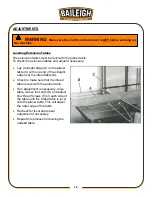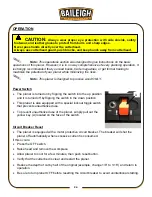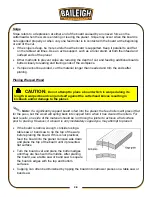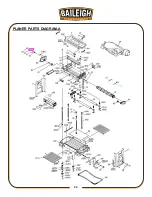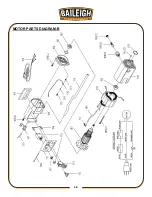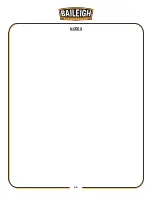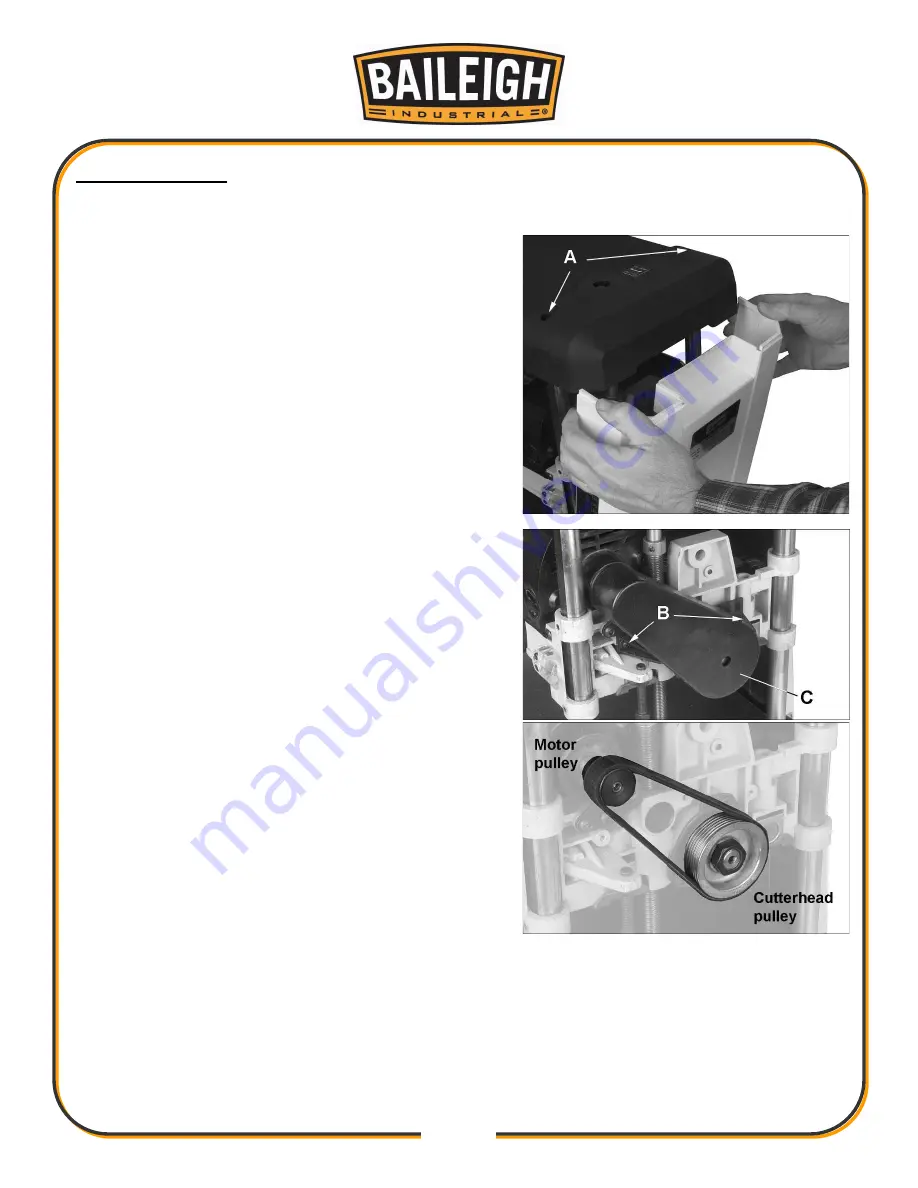
33
33
Belt Replacement
•
Inadequate tension on the V-belt will cause the belt to slip from the motor pulley or the
cutterhead pulley.
A loose belt must be replaced, as follows.
1. Disconnect planer from power source; unplug.
2. Remove crank handle.
3. Unscrew the two screws on the right side of the
top plate (A) with a 5mm hex wrench; a T-handle
wrench is preferred for this. The screws do not
need to be removed, only released from the tops
of the columns.
4. Carefully maneuver the right-side cover from
beneath the top plate. Then lift the side cover out
of the groove in the planer base.
5. Remove two screws (B) with Phillips screwdriver,
and remove belt guard (C).
6. Remove belt by walking the belt from the motor
and cutterhead pulleys alternately. Gently pull the
belt while turning the pulleys at the same time.
7. Walk the new belt on to the pulleys in the reverse
procedure from that above. The belt should fit
snugly in the grooves of both pulleys.
8. Install belt guard, side cover, and tighten screws in
top plate.
9. Install crank handle.
Summary of Contents for IP-1306
Page 38: ...35 35 PLANER PARTS DIAGRAM A...
Page 43: ...40 40 MOTOR PARTS DIAGRAM B...
Page 47: ...44 44 NOTES...