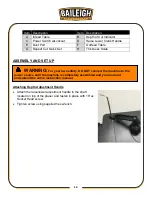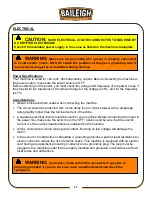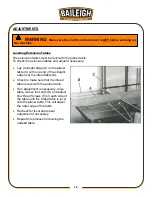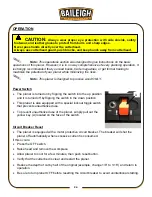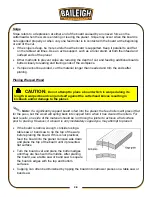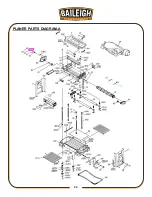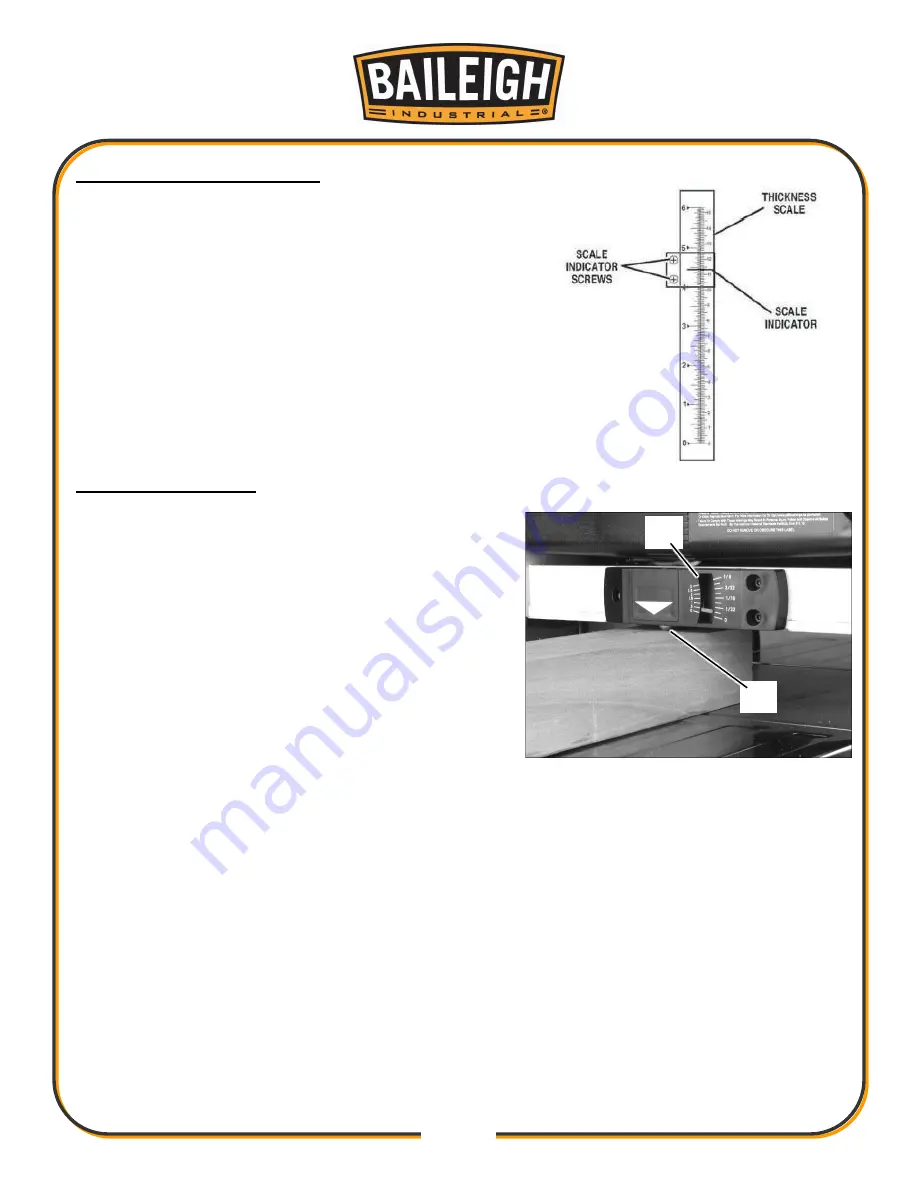
22
22
Thickness Scale Adjustment
The thickness scale, located on the right of the planer,
shows the thickness of the finished workpiece.
•
To make sure the scale is set properly, run a piece of
wood through the planer and measure the thickness of
the wood.
•
If the scale is out of alignment, loosen the two round
head screws (A) holding the scale indicator (B) and
adjust the thickness indicator to the correct setting.
•
Make sure to tighten the two screws once the
adjustment is complete.
Cutting Depth Gauge
The cutting depth gauge provides a quick method for
setting depth of cut. The bottom of the gauge ball has
been set even with the cutterhead knives.
1. With the machine OFF, insert workpiece far
enough (about 2-inches) that it lies beneath the
gauge ball (A). Verify that the workpiece lies flat on
table.
2. Lower the cutter head until ball contacts workpiece
and engages the depth scale, as shown.
a. As you lower the cutter head, the needle on
the depth of cut scale will move showing
how much material will be removed in that pass.
3. Continue lowering until desired cut depth is shown on the scale (B). Remove the workpiece.
4. Start planer and insert workpiece, allowing it to push past gauge ball and continue feeding
through machine.
5. Refer to thickness scale to lower head to desired depth of cut for the next pass.
A
B
Summary of Contents for IP-1306
Page 38: ...35 35 PLANER PARTS DIAGRAM A...
Page 43: ...40 40 MOTOR PARTS DIAGRAM B...
Page 47: ...44 44 NOTES...