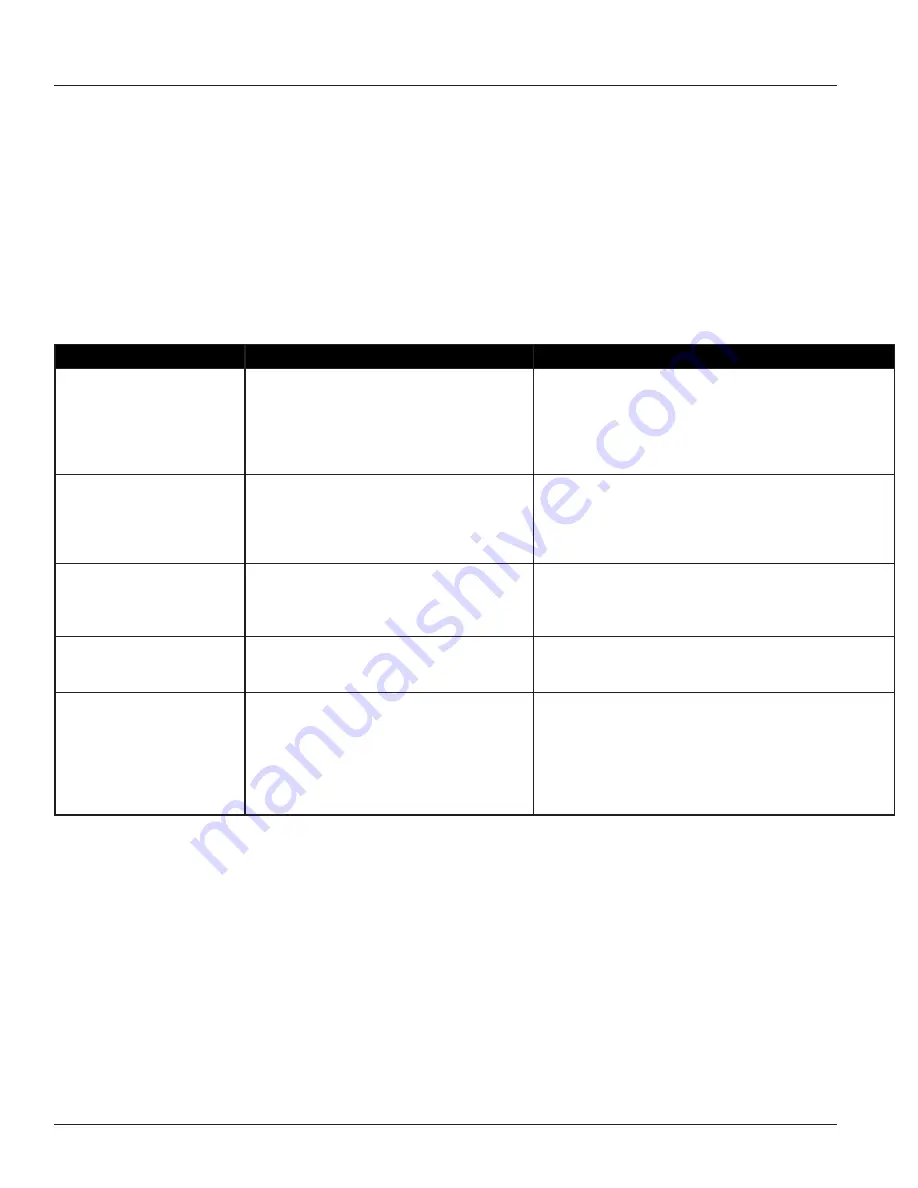
Page 51
4-11
Installation & Operation Manual
Troubleshooting
The M-2000 mag meter is designed for many years of optimal performance. However, should it malfunction, there are certain
things that we recommend you check before contacting our Technical Support department or your local Badger Meter
Representative.
Note: If the fluid measured has a high concentration of conductive solids, deposits may accumulate on the
internal liner walls and electrodes. These deposits will cause a reduction of the measuring output. Thus, Badger
Meter recommends that you remove the meter and inspect the liner and electrodes after six months. If deposits
are found, remove them with a soft brush. Repeat inspection process every six months or until an appropriate
inspection cycle can be established for the specific application.
Other general conditions include:
Description
Possible Cause
Recommended Action
Flow is present but display
is "0"
Digital input is holding flow.
Disconnected signal cable.
Detector mounted opposite of the main
flow direction (see arrow on the nameplate).
Coil or electrode cables exchanged.
Improper low flow cutoff or full scale flow.
Check signal cable.
Turn detector by 180° or switch terminal E1 and E2 or
reprogram to bidirectional mode.
Check cable connections for cross wiring.
Verify digital input configuration.
Replace configuration defaults.
Inaccurate measuring
Improper calibration.
Wrong calibration parameter.
Pipe not fully filled, or air in pipe.
Invalid fluid conductivity.
Invalid fluid mixture.
Restore calibration defaults.
Check the parameters (detector factor and size)
according to supplied data sheet.
Check if meter is completely filled with fluid.
Purge line to eliminate air bubbles.
No display
No power.
Incorrect power.
Bad wiring connections.
Blown fuse.
Apply power.
Check power value.
Replace fuse. (2 amp, 250 VAC, slow blow (5 x 20 mm)
Check display ribbon cable.
Flow rate value known to be
wrong
Detector factor.
Deposits on electrodes and/or liner.
Incorrect pipe size programmed.
Check value on label.
Check and remove deposits.
Check size if necessary.
Flow rate indication
unstable
Cable issue.
Grounding issue.
Partially full pipe.
Air in pipe.
Amplifier location - outside electrical.
Invalid fluid conductivity.
Make sure cable is shielded and not vibrating.
Make sure meter is properly grounded to a good earth
ground.
Make sure pipe is full of fluid.
Make sure fluid does not contain air bubbles.
Make sure amplifier is not too close to sources of
interference. Electrical interference.






































