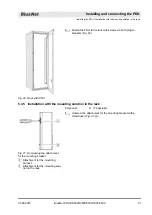Fig. 5: Control panel
A
Status LED
B
Operating button 1
C
Display
D
Operating button 2
E
Operating button 3
F
Operating button 4
G
Modbus LED
Fig. 6: Overview of the fitting options for the PDU
A
Fitting slots for plug-in bracket
B
Attachment for the mounting bracket
C
Attachment for the mounting solution in the
rack
D
Plug-in bracket for mounting the PDU via the
back (2 each)
E
Plug-in bracket for mounting the PDU via the
sides (2 each)
F
Mounting bracket (x 2)
Control panel
Fitting options on the back
Overview
Overview of the PDU
25.09.2015
BlueNet PDU BN3000/3500/5000/7000/7500
7