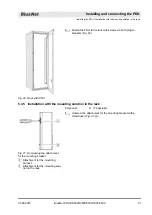5.
In the “Network settings” window, click the
‘Use DHCP’
Ⓐ
).
ð
The “DHCP information” window opens.
6.
In the DHCP information” window, click the
‘Continue’
button
Ⓐ
).
ð
The “SNMP settings” window opens (see step 12).
7.
In the “Network settings” window, click the
‘Manual setup’
Ⓐ
).
ð
The “Network configuration” window opens.
Using the network settings via
DHCP
Fig. 43: “Network settings” window
Fig. 44: “DHCP information” window
Configuring the network settings
manually
Fig. 45: “Network settings” window
Putting the PDU into operation
Configuring the PDU via the web interface (software version V1.00.XX)
25.09.2015
BlueNet PDU BN3000/3500/5000/7000/7500
31