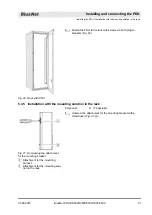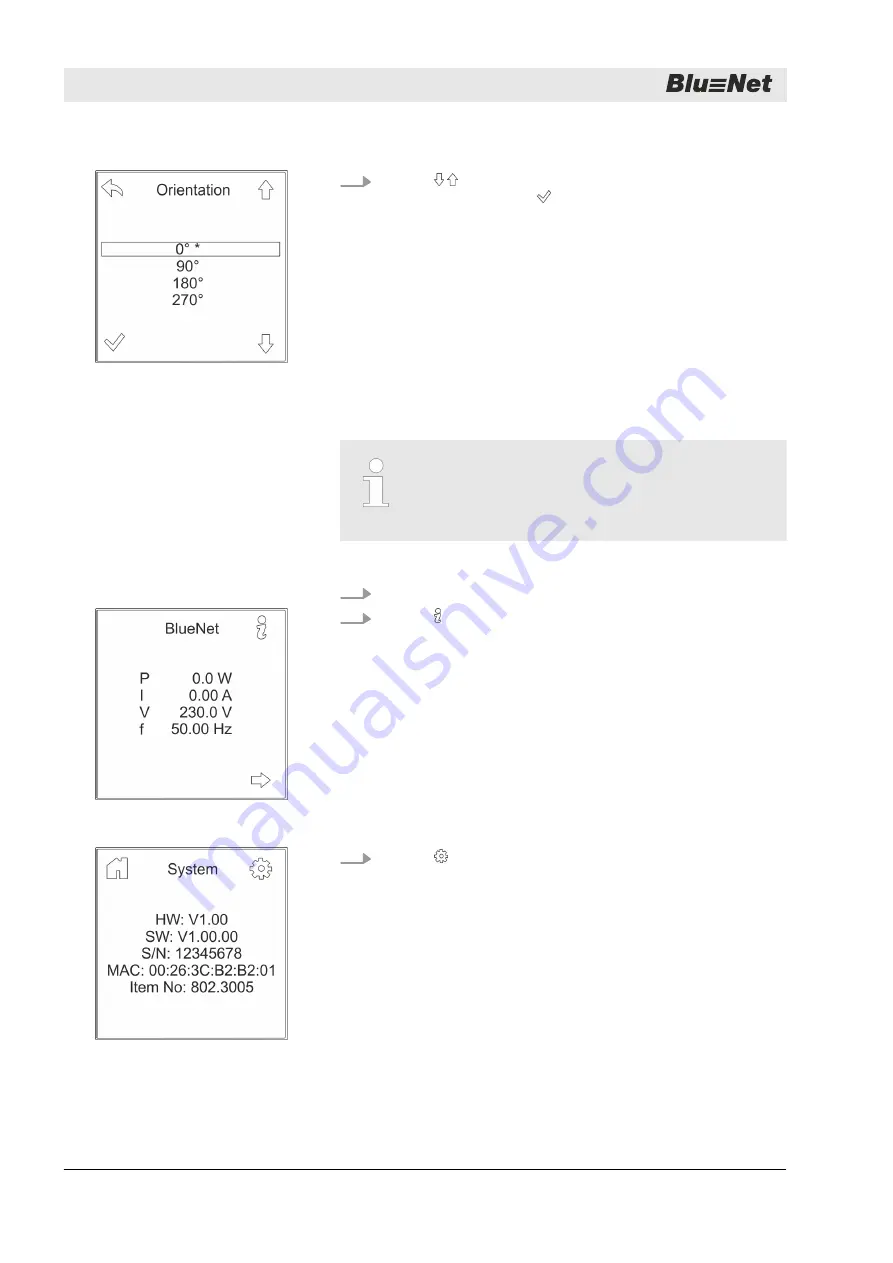
5.
Use the / keys to select the desired display orientation and
confirm by pressing the key.
ð
The orientation of the display changes and the function of
the individual keys changes accordingly.
6.2 Querying the network address of the PDU
The DHCP protocol is enabled by default. After con-
necting the power supply and the network connection,
the PDU automatically obtains an IP address from the
server.
Personnel:
n
IT specialist
1.
Press any button on the PDU to activate the display.
2.
Use the key to open the “System” menu.
3.
Use the key to open the “Settings” menu.
Fig. 35: “Orientation” menu
Fig. 36: “BlueNet” menu
Fig. 37: “System” menu
Putting the PDU into operation
Querying the network address of the PDU
25.09.2015
BlueNet PDU BN3000/3500/5000/7000/7500
28