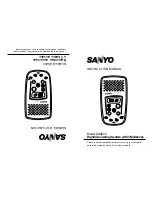88
APPENDIX
— — — — — — — — — — — — — — — — — — — — — — — — — — — — — — — — — — — — — — — — — — — — — —
P
part names & functions
.................................................10
pattern embroidery
.......................................................58
plug
..............................................................................21
poly 90 weight bobbin thread
............................. 8
,
9
,
26
power cord, receptacle, switch & supply
......................21
power supply receptacle
...............................................11
power switch
................................................................11
preparations for embroidering
.......................................42
presser foot lever
...........................................................10
previous page key
.........................................................13
Q
quick reference guide
.....................................................8
R
race
..............................................................................74
release button
...............................................................19
replacing needle
...........................................................38
resewing
.......................................................................65
S
safety instructions
...........................................................1
saving patterns
..............................................................69
scissors
...........................................................................8
screwdriver
.....................................................................8
seam ripper
.....................................................................8
selecting embroidery patterns
.......................................50
settings key
...................................................................13
solving operation problems
...........................................78
spool cap
.......................................................... 8
,
27
,
32
spool net
.................................................................. 8
,
33
spool of thread
..............................................................31
stabilizer material
.........................................................44
start/stop button
............................................................12
stopping embroidering
..................................................66
T
thread cutter
.................................................................10
thread cutter button
......................................................12
thread guide cover
........................................................10
thread guide disk
..........................................................11
thread guide plate
.........................................................10
thread spools
................................................................31
thread tension adjustment
.............................................64
threading
......................................................................32
threading bobbin
..........................................................30
threading needle
...........................................................34
threading needle manually
............................................36
top cover
......................................................................10
touch panel
...................................................................13
troubleshooting
.............................................................78
turning machine on/off
..................................................21
U
upgrading
.....................................................................86
upper thread
.................................................................31
upper thread spool
........................................................31
USB cable
................................................................ 8
,
70
USB port connector
............................................... 11
,
70
W
winding bobbin
............................................................26
Summary of Contents for emore BLMR
Page 1: ......
Page 8: ...6...
Page 16: ...14...
Page 42: ...GETTING READY 40...
Page 74: ...72 EMBROIDERY...
Page 91: ......
Page 92: ......