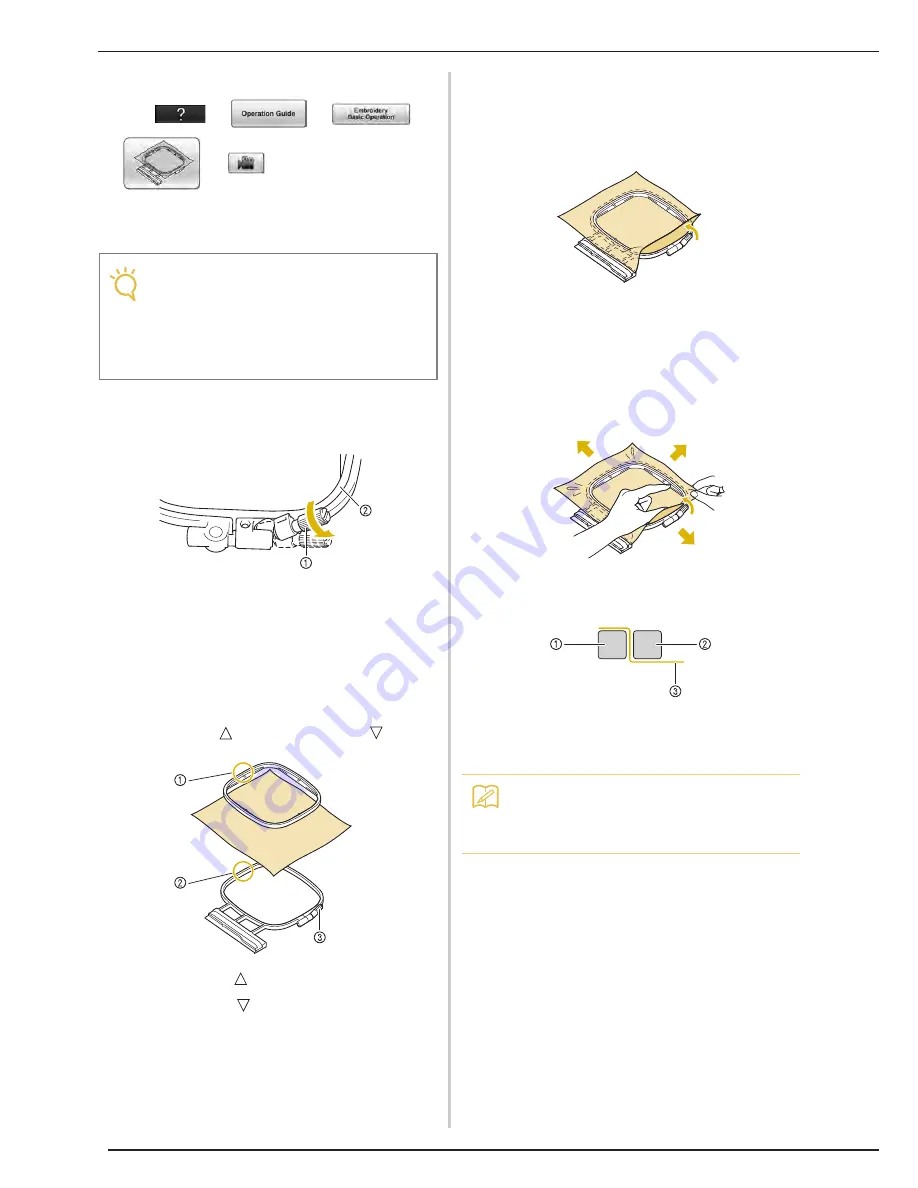
PREPARING THE FABRIC
200
■
Inserting the Fabric
Press
o
o
o
o
in this order to display a
video example of hoping the fabric in the
embroidery frame (see page 34). Follow the steps
explained below to complete the operation.
a
Lift-up and loosen the frame adjustment
screw and remove the inner frame.
a
Frame adjustment screw
b
Inner frame
b
Lay the fabric right side up on top of the
outer frame.
Re-insert the inner frame making sure to align the
inner frame’s
with the outer frame’s
.
a
Inner frame’s
b
Outer frame’s
c
Frame adjustment screw
c
Slightly tighten the frame adjustment screw,
and then remove the slack in the fabric by
pulling on the edges and corners. Do not
loosen the screw.
d
Gently stretch the fabric taut, and tighten
the frame adjustment screw to keep the
fabric from loosening after stretching.
*
After stretching the fabric, make sure the fabric is
taut.
*
Make sure the inside and outside frames are even
before you start embroidering.
a
Outer frame
b
Inner frame
c
Fabric
Note
• If the fabric is not securely held in the
embroidery frame, the embroidery design
will sew out poorly. Insert the fabric on a
level surface, and gently stretch the fabric
taut in the frame. Follow the steps below to
insert the fabric correctly.
Memo
• Stretch the fabric from all four corners and
all four edges. While stretching the fabric,
tighten the frame adjustment screw.
Summary of Contents for Ellisimo BLSO
Page 1: ......
Page 7: ...IMPORTANT SAFETY INSTRUCTIONS v...
Page 14: ...CONTENTS xii...
Page 35: ...LCD SCREEN Getting Ready 21 1...
Page 90: ...USEFUL FUNCTIONS 76...
Page 194: ...USING THE MEMORY FUNCTION 180...
Page 267: ...USING THE MEMORY FUNCTION Embroidery 253 5 f Press o The sewing screen is displayed...
Page 300: ...EDITING PATTERNS 286...
Page 324: ...PRINT AND STITCH COMBINING EMBROIDERY PATTERNS AND PRINTED DESIGNS 310...
Page 348: ...UPGRADING YOUR MACHINE S SOFTWARE 334...
Page 361: ......
Page 362: ......
Page 363: ......
Page 364: ...X1_TaconeyE_OM_cover C M Y K...
















































