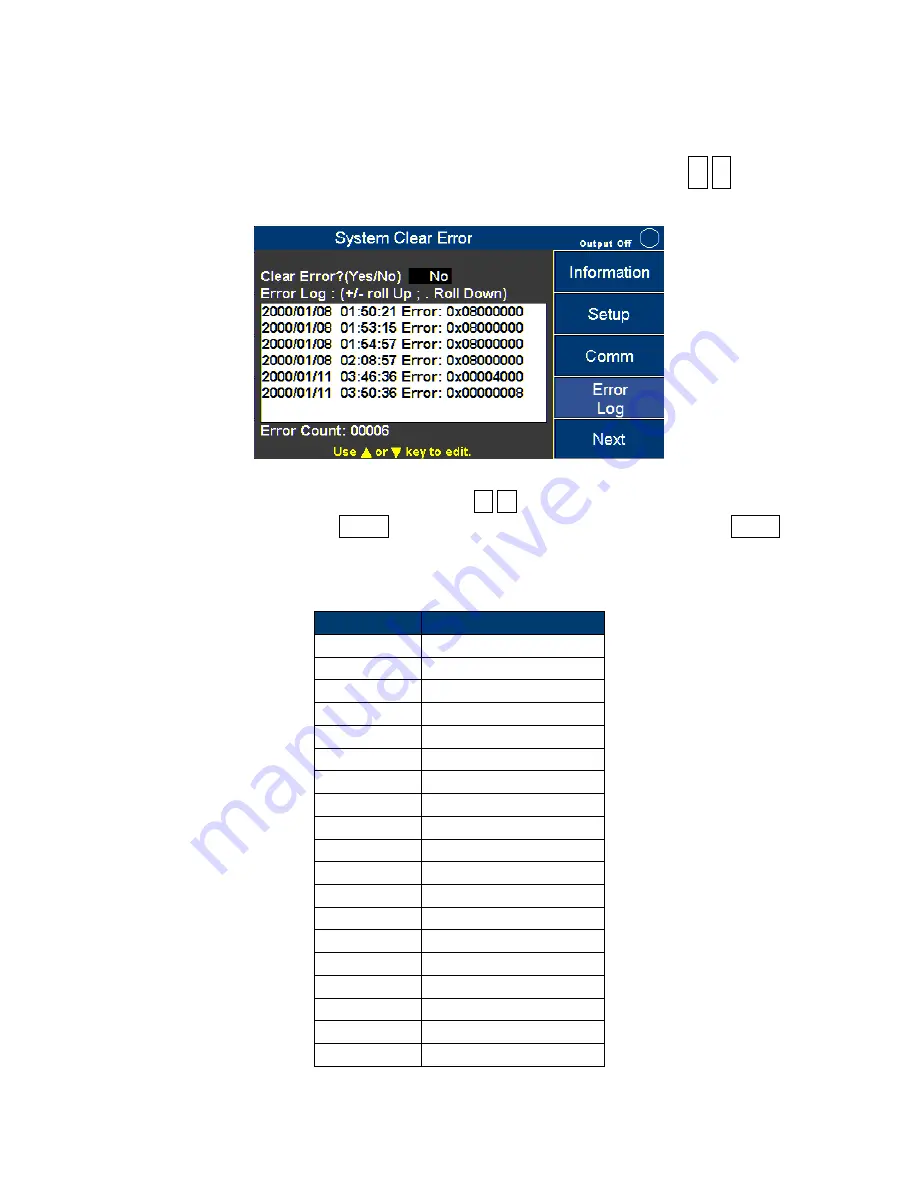
34
9.3
System Error
The System Clear Error page is used to view and clear the error log. Use
+
-
key or
rotary knob to see other error messages.
Figure 32 System Error Log
To clear the error log Press the arrow key (
▲
▼
) to move the cursor to Clear Error?
(Yes/No) then press the ENTER key to change its value. Select YES, then press ENTER key
again to clear error log. The log errors cannot be recovered once it has been cleared.
Error Code
Definition
0x00000080 FW_VerError
0x00000040 SW_EShoutdown
0x00000020 SW_OVAP Software
0x00000010 SW_OPP Software
0x00000008 SW_OVP
0x00000004 SW_OCP
0x00000002 SW_CAN2Error
0x00000001 SW_CAN1Error
0x00018000 AC Input Fail
0x00040000 HW Over Voltage
0x88E00000 HW Over Current
0x33180000 Over Temperature
0x00004000 FAULT_FAN_FAIL
0x00002000 FAULT_CURR_LIMIT
0x00001000 FAULT_CURR_OVSPEC
0x00000800 AC Input too low
0x00000400 AC Input too high
0x00000200 PFC Vbus too high
0x00000100 AC Input Freq. Error
Summary of Contents for 9830B Series
Page 1: ...1 9830B Series USER MANUAL Model 9832B 9833B High Power Programmable AC Power Sources ...
Page 10: ...ix 2 Notations TEXT Denotes a softkey TEXT Denotes a front panel key ...
Page 28: ...15 6 Menu Tree ...
Page 86: ...73 THD 11 Harmonic 3 weight 21 3 THD 12 Harmonic 3 weight 24 5 ...
Page 88: ...75 THD 15 Harmonic 5 7 weight 2 45 3 95 THD 16 Harmonic 3 5 7 9 weight 11 4 05 2 1 3 ...
Page 89: ...76 THD 17 Harmonic 3 5 9 weight 7 17 3 42 0 8 THD 18 Harmonic 3 5 9 weight 8 11 3 48 1 ...
Page 95: ...82 THD 29 Harmonic 3 5 7 9 11 13 15 weight 33 3 20 13 8 10 8 8 5 7 2 5 5 ...
















































