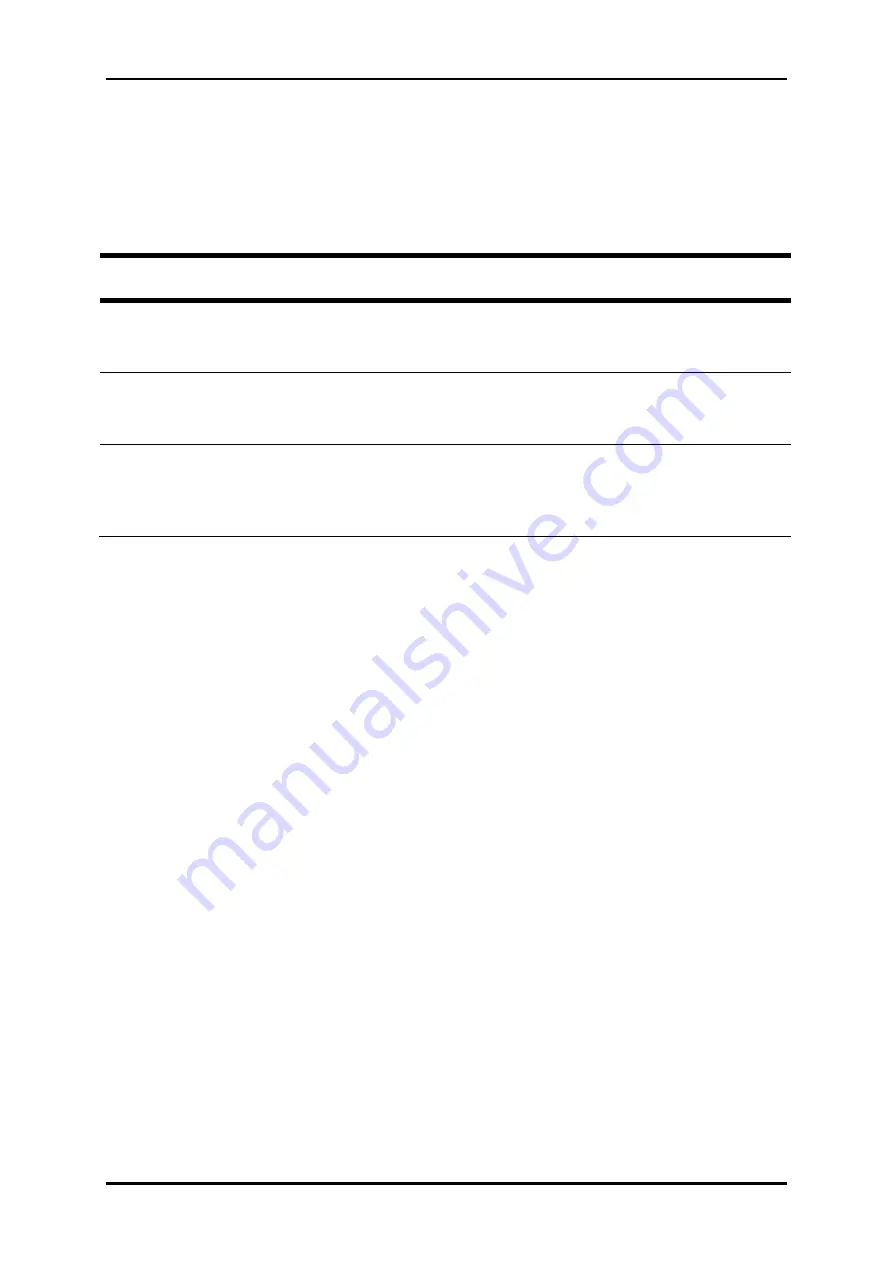
User Manual
Page 9
of 44
Side Panel
The side panel provides buttons and connection ports. Refer to the following
for detailed instructions.
BUTTON/
PORT
DESCRIPTION
WPS BUTTON
Press for two (2) seconds to initiate Wireless Protected Setup (WPS) with WPS-
capable clients
WLAN
BUTTON
Press for five (5) seconds to initiate or stop wireless connection.
RESET
BUTTON
Press for 10 seconds to restart the device to its factory defaults.










































