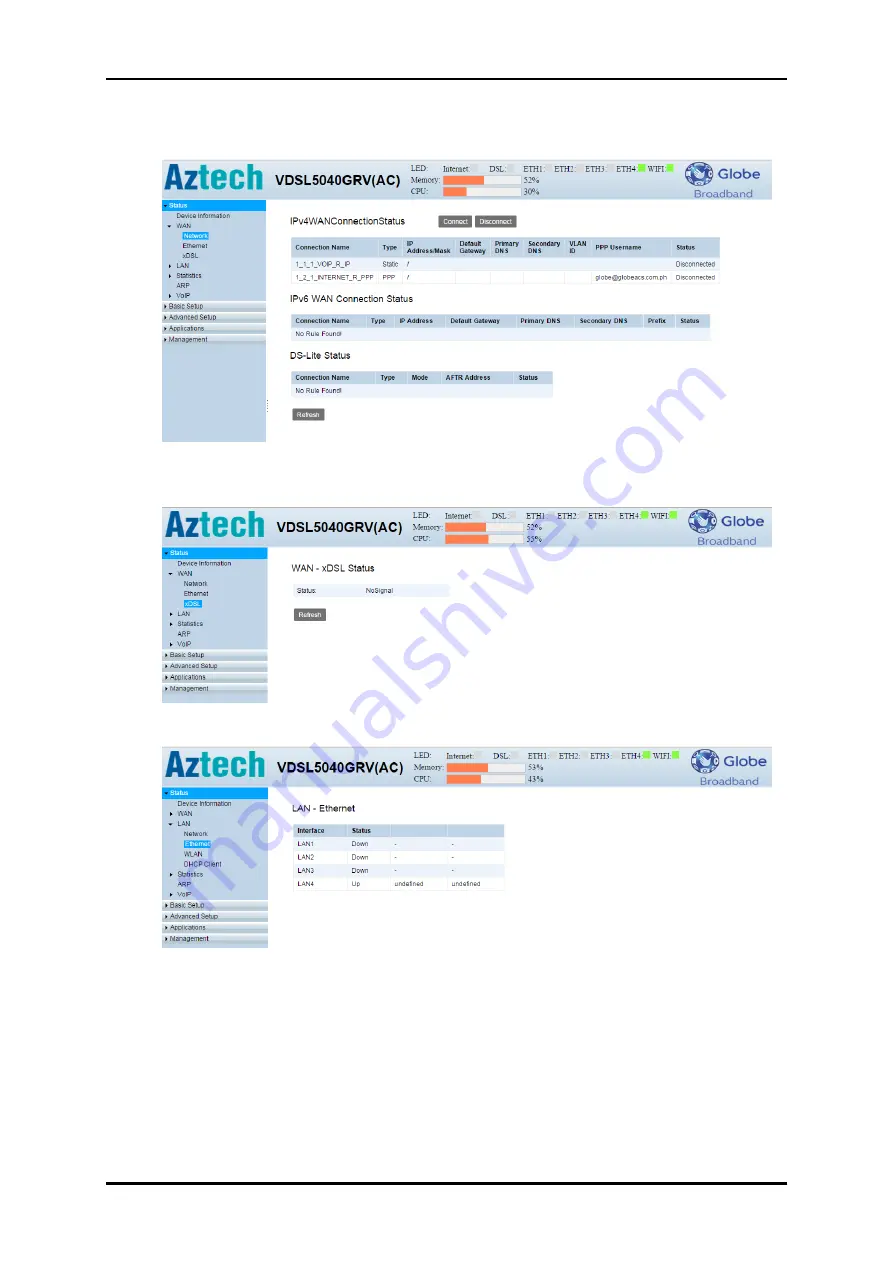
User Manual
Page 17
of 44
Note
: (1) If finished with the Setup, you can check it out (Status > WAN
> Network, and Status should be Connected) as follows:
(2) Check the XDSL Status (Status > WAN > xDSL), and Status should be
up as follows.
(3) Check your LAN Port speed (Status > LAN > Ethernet) as follows:






























