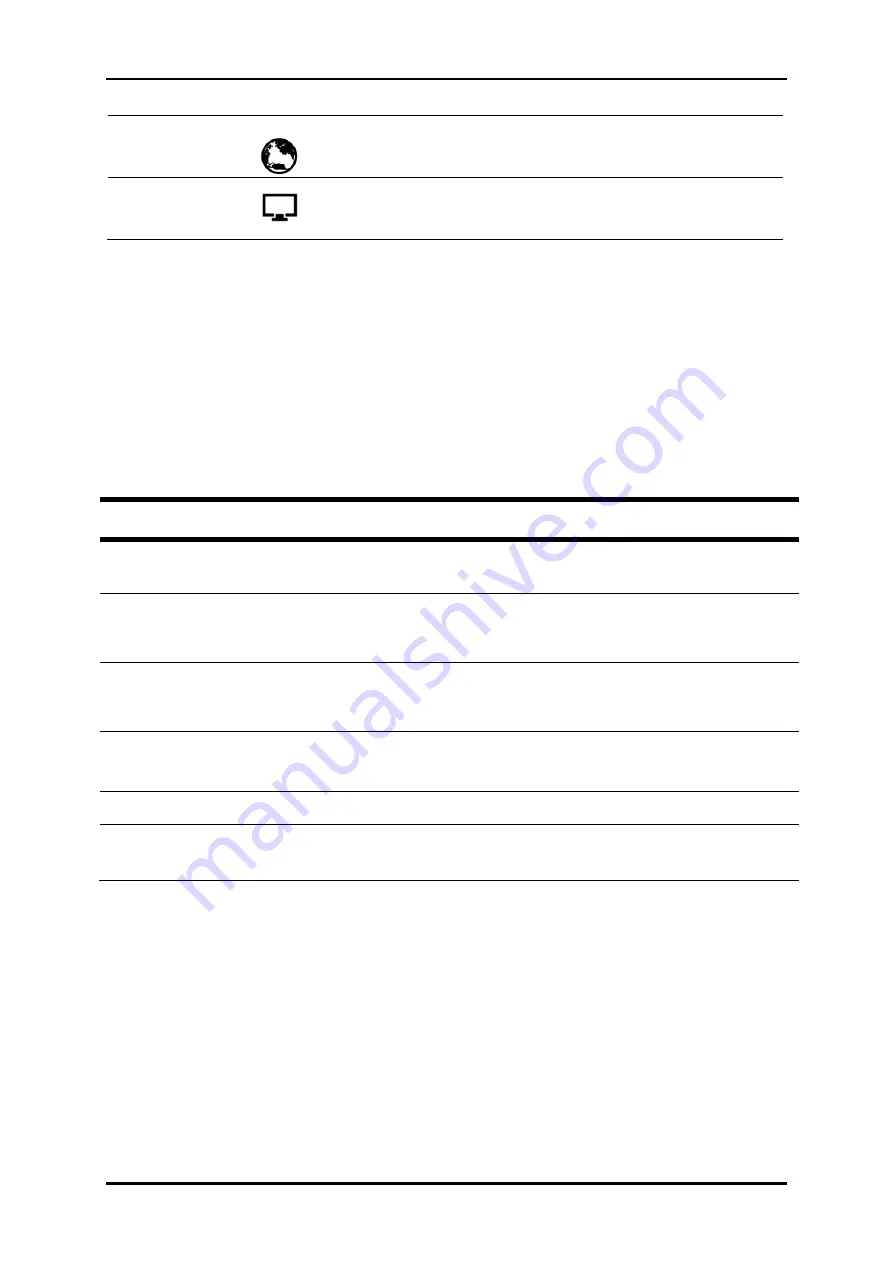
User Manual
Page 8
of 44
INTERNET
OFF
Steady green
No connection to the Internet
Internet connection established
WAN
Steady green
Blinking green
Connected to the modem
Transmitting/Receiving data
Rear Panel
The rear panel provides buttons, connection ports, POTS ports and antennas.
Refer to the following for detailed instructions.
LABEL
DESCRIPTION
ON/OFF
Press to power on or off the modem router.
ANTENNA
Fixed Wi-Fi Antenna. For the best Wi-Fi
performance, we recommends that the outside two antennas be
outward at about 30 degrees
12VDC
PORT
12V 1.0A DC Input port
ETHERNET
PORTS
1-4
Connecting computers and other Ethernet devices (RJ45)
POTS PORT
Connecting the telephone cable.
DSL PORT
Connecting the modem router to an ADSL line (RJ11)























