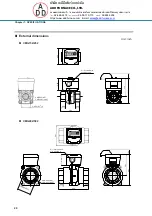บริษัท เอดีดี เฟอร์เนส จ ำกัด
ADD FURNACE CO.,LTD.
44 ซอยบรมราชชนนี
70 ถนนบรมรำชชนนี แขวงศำลำธรรมสพน์ เขตทวีวัฒนำ กรุงเทพฯ 10170
โทร
: 02-888-3472
โทร
:
ออกแบ
บ
:
08-08-170-170
แฟกซ์
: 02-888-3258
https://www.add-furnace.com E-mail:
ENT
DISP
ENT
Chapter 5. APPLICATION OPERATION
5 - 2
Parameter Setup
■
Setting operation
Follow the procedure below to set parameters such as the flow rate alarm upper
and lower limit values and alarm detection delay times.
(1)
Press the
DISP
key to display the instantaneous flow rate.
The CFH indicator lights.
(2)
Hold the
key down for 3 seconds.
Item [A,HI] is displayed on the 7-segment display, and the mode changes to
parameter setup mode.
(3)
Press the
or
key to select the desired setup item, and press the
key.
The current setting blinks on the segment display.
(4)
Press the
or
key to change to the desired value. The digit to be
changed can be moved by using the
key.
(5)
When the desired setting has been selected, press the
key to finalize the
setting.
After approx. one second, the item number is redisplayed, and the setting is
updated.
(6)
If there are other required setup items, return to step (3) above to repeat the
procedure. If there are no other setup items, proceed to step (7).
(7)
Press the
key.
The display changes from the parameter setup mode to the instantaneous
flow rate display.
Handling Precautions
• If there is no input for one minute after the parameter setup mode
begins, the display automatically returns to the instantaneous flow rate
display.
• If you press the
DISP
key without pressing the
key after carrying out the
operation in step (4), the setting remains at the previous value without
being updated.
17
ENT