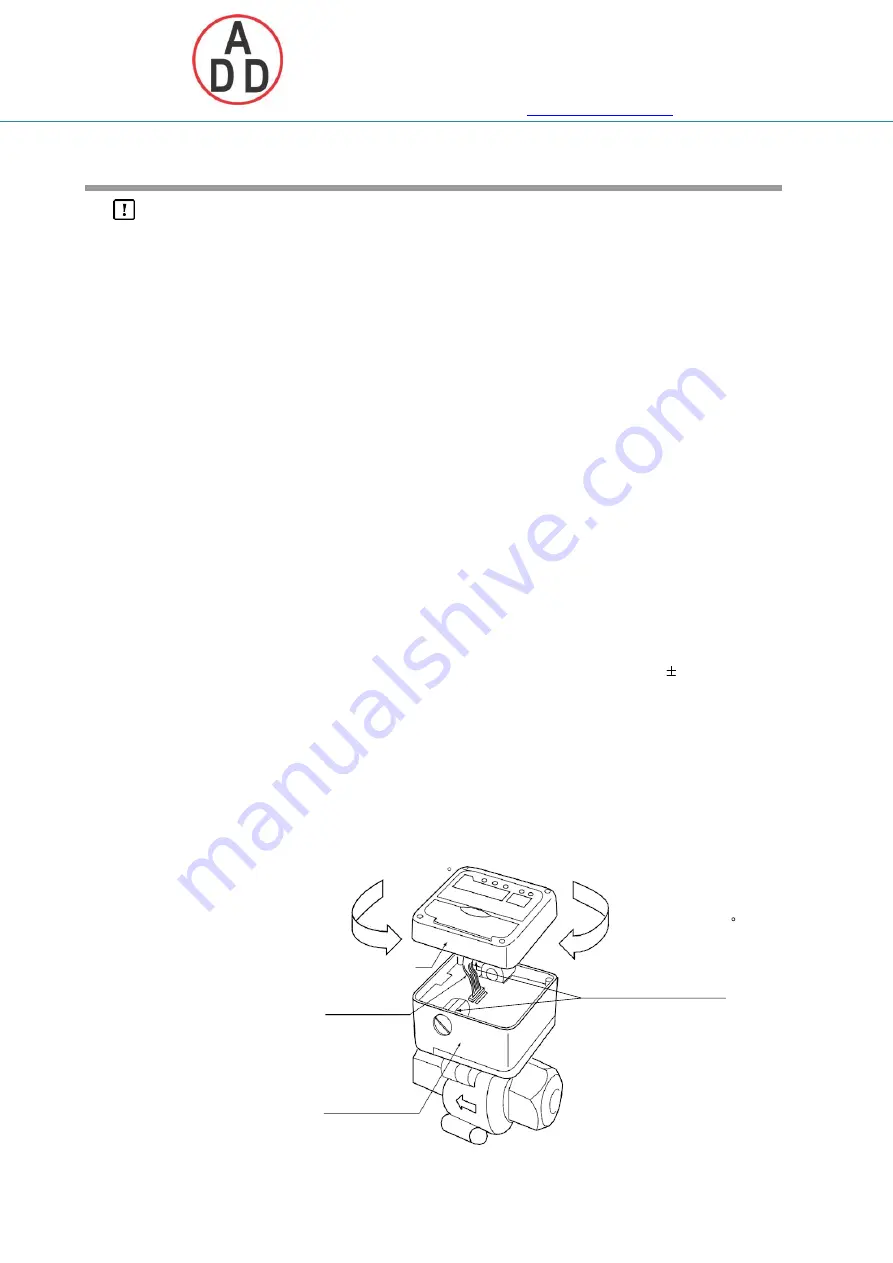
บริษัท เอดีดี เฟอร์เนส จ ำกัด
ADD FURNACE CO.,LTD.
44 ซอยบรมราชชนนี
70 ถนนบรมรำชชนนี แขวงศำลำธรรมสพน์ เขตทวีวัฒนำ กรุงเทพฯ 10170
โทร
: 02-888-3472
โทร
:
ออกแบ
บ
:
08-08-170-170
แฟกซ์
: 02-888-3258
https://www.add-furnace.com E-mail:
CCW rotation max. 180
CW rotation max. 180
Operation panel/
display
Connector leads
Combination No. indication
Sensor/terminal
section
Chapter 3. MOUNTING AND WIRING
Handling Precautions
• Use crimped terminal lugs, which enable a reliable connection to
terminals.
• Use crimped terminal lugs that are compatible with M3.5 screws.
• Limit the terminal screw tightening torque to 0.8N
•
m.
• Use a JIS C 3401 control cable (CVV, etc.) of maximum outer diameter
of 2.2mm for wiring.
• If waterproofing is required, be sure to use the seal connector
(Yamatake model: PA4-N2, PA4-N4 or equivalent product) for reliable
sealing.
• When wiring to terminal 2 (COM), wire the analog output lead separately
from the power lead. Otherwise, a voltage drop caused by the power
current may influence the accuracy of the analog output.
• Take care that event output 2 (the open collector output) does not
exceed the output rating of this device. When driving a relay, be sure to
use one with a built-in coil surge absorption diode. Failure to do so might
cause faulty operation.
●
Mounting the operation panel/display
On this device, the operation panel/display can be rotated up to
180˚ to an easy-
to-view position. Follow the procedure below to mount the operation
panel/display:
(1)
Connect the connectors of the leads from the operation panel/display to the
sensor/terminal section.
(2)
Rotate the display to the most easily visible position.
(3)
Fasten the operation panel/display onto the sensor/terminal section with screws.
10
















































