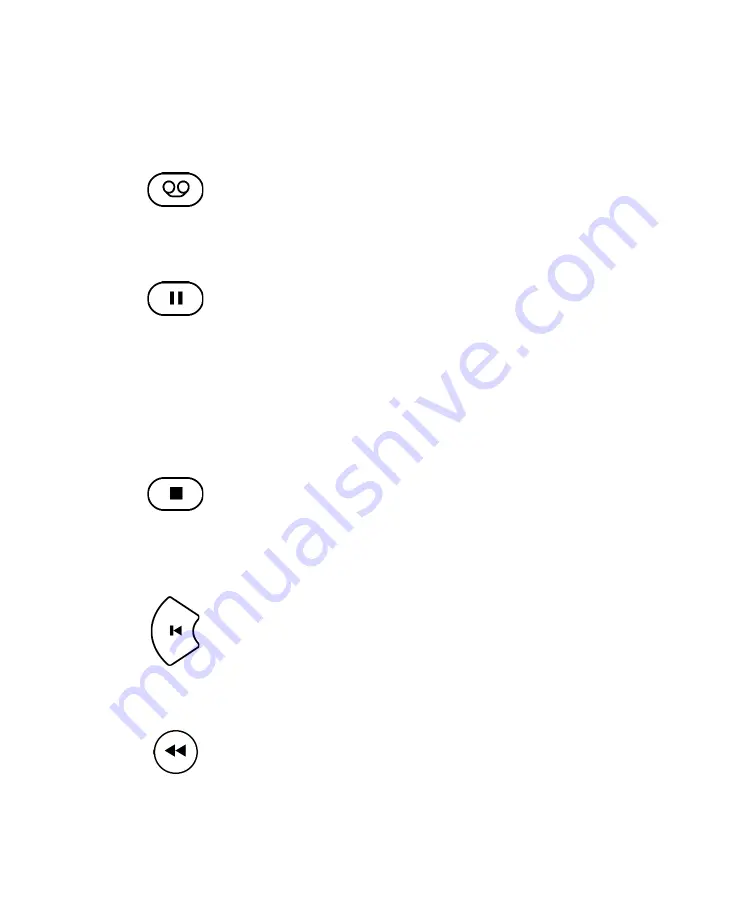
17
The elapsed track time can be changed to display the
remaining track time by pressing the Tape icon on the
remote control.
The current playback can be paused at any time by
pressing the pause button on the front of the CX-8 or on
the remote control. Playback will stop and the disc status
icon on the display will change to a pause icon to
indicate that playback is paused, and the time indicator
will stop counting. To resume playback, press either the
pause button again or the play button on the remote or
front panel of the CX-8 and playback will resume at the
point that it was paused.
Pressing the stop button on the front panel of the CX-8
or on the remote will stop playback on the CX-8 and
return to the disc information screen. Pressing play will
start playback over from the beginning of the disc.
The previous track button on the CX-8 or remote
control will restart playback from the beginning of the
track. Pressing the button again (within the first 2
seconds of the track) will skip to the previous track on
the CD. By pressing and holding the previous track
button on the front panel of the CX-8 or by pressing and
holding the rewind button on the remote control, the
CX-8 will scan backwards quickly through the current
track. When the button is released, playback will resume
at the position scanned to.






























