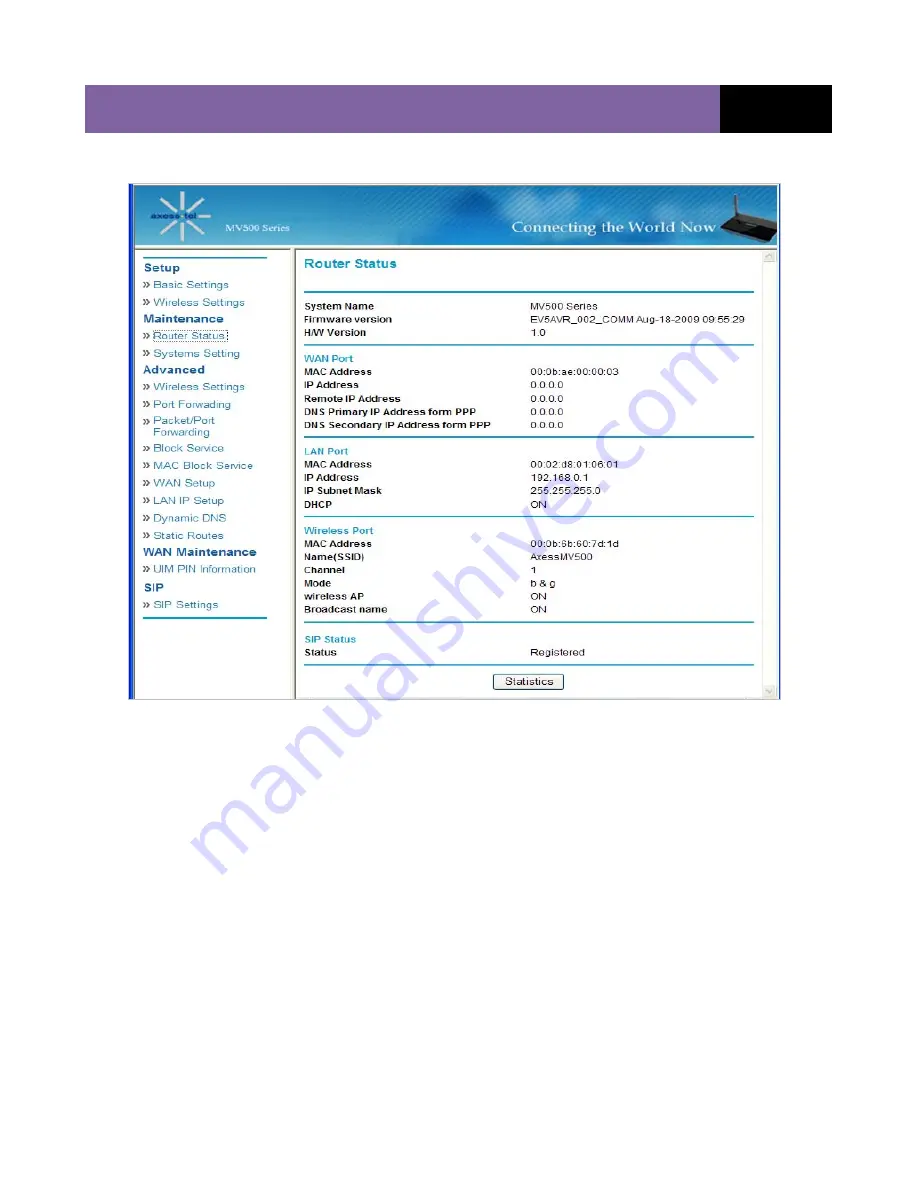
MV500V SERIES (
VER. STD 0.6)
30
Port Forwarding
Clicking on the “Port Forwarding” sub-heading in the “Advanced” list will take you
to the “Port Forwarding” page. “Port Forwarding” allows you to route incoming
(Internet) calls for services such as a web server (port 80), FTP server (Port 21),
or other applications through your router to your internal network. Because your
internal computers are protected by a firewall, computers outside your network
(other computers connected to the Internet) cannot “see” or reach your computers.
A list of common applications has been provided in case you need to configure
the “Port Forwarding” function for a specific application. If you do, contact the
application vendor to find out which port settings you need.
Summary of Contents for MV510
Page 1: ......
Page 56: ...MV500V SERIES VER STD 0 6 55...
















































