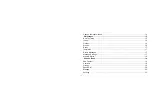ii
Change the input method .............................................................................................. 14
.5 Messages ................................................................................................................. 15
New Text Msg ................................................................................................................ 15
Inbox .............................................................................................................................. 16
Outbox ........................................................................................................................... 16
Archive ........................................................................................................................... 16
Drafts ............................................................................................................................. 17
Templates ...................................................................................................................... 17
Delete Messages ........................................................................................................... 17
Message Settings .......................................................................................................... 17
Memory Status ............................................................................................................... 18
.6 Phone Book ............................................................................................................. 18
Add Contact ................................................................................................................... 18
Contacts ......................................................................................................................... 18
Groups ........................................................................................................................... 19
Speed Dial ..................................................................................................................... 20
Manage .......................................................................................................................... 20
Settings .......................................................................................................................... 21