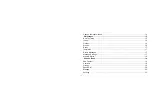10
.3 Basic Functions
Switching On/Off
Press & hold the key
to power on/off the phone.
Making phone call
Making phone call by dialing number
1. In the standby mode, enter a phone number & press
Send Key
.
2. To end the call, press the
End Key
.
Notice:
You can input P/T bypress [*] key, the number after P/T is extension number.
Making phone call from Phonebook
1. In the standby mode, press
Left key
to access the
Main menu
>
Phone Book
;
2. Select
Contacts
to view the contacts list, and use
Up/Down key
to scroll to desired
contact.
3. Press
the
Send Key
to make the phone call.