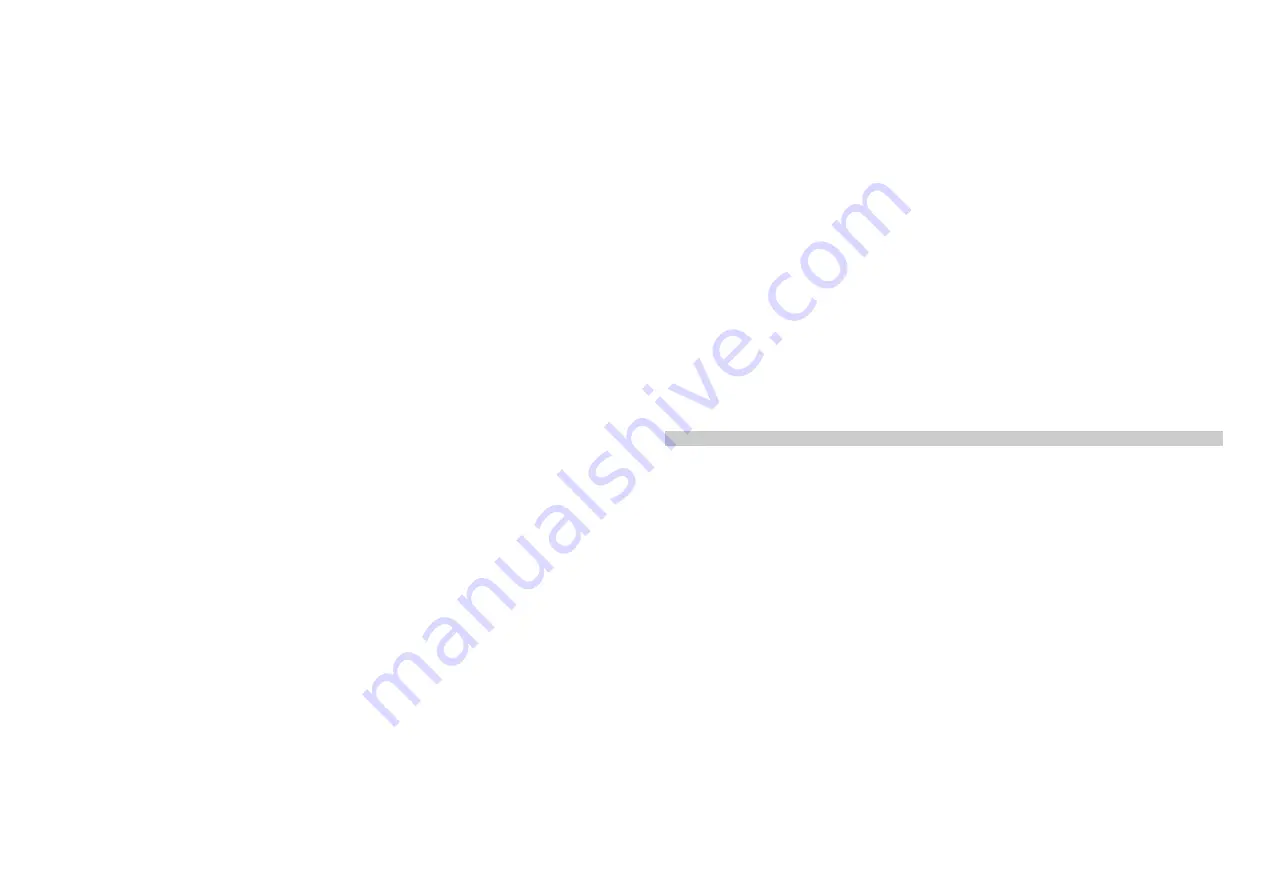
25
2)
Stop:
After recording, press right soft key to stop.
3)
Options:
Press left soft key to enter Options:
Play last recorded:
Play the file you’ve just recorded.
Settings:
File prefix:
Enter the desired prefix for the recorded file.
Memory:
Choose the storage location for the recorded file, either to phone or memory
card.
Video Player
Press left soft key to open the file from phone or memory card.
Press OK key to start or pause the playing, and left & right key to move to next or previous
video file.






























