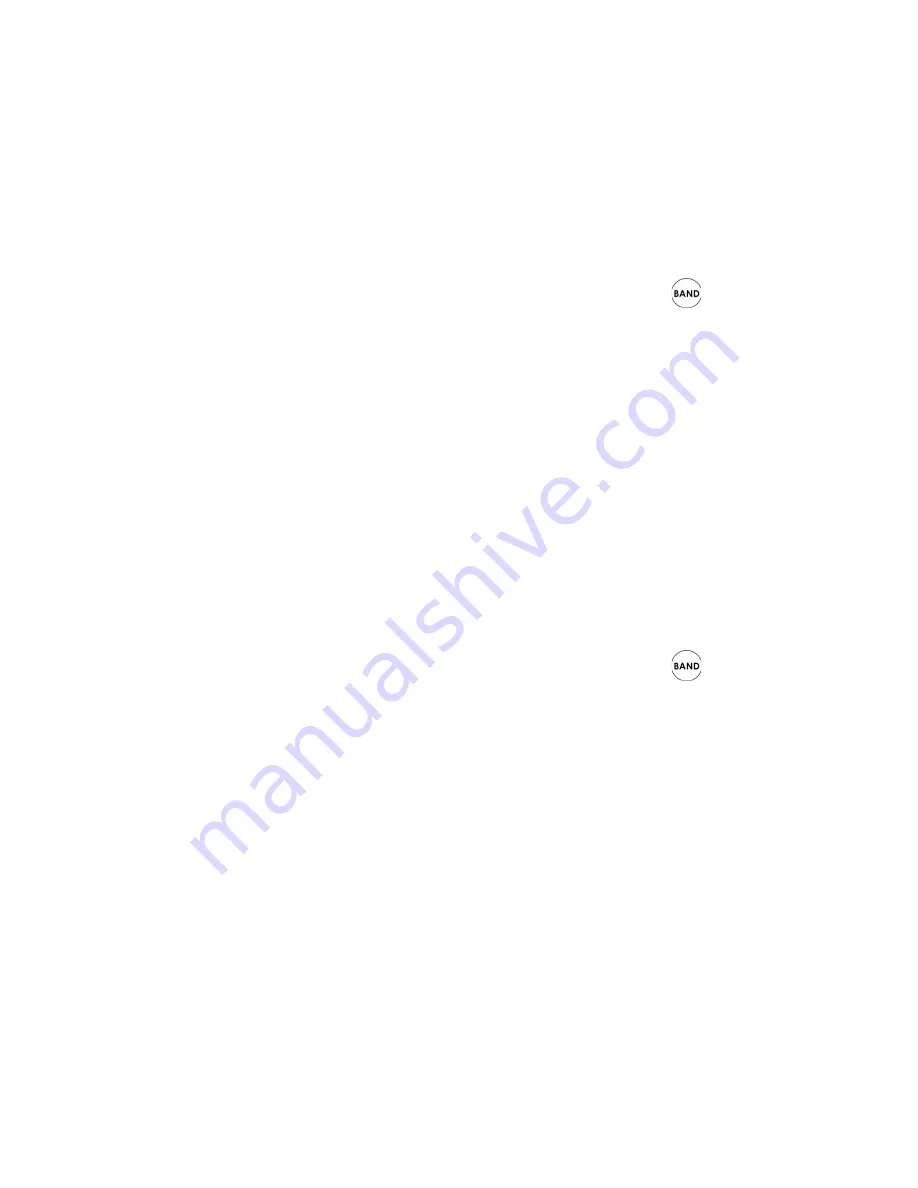
600-00178-000 Rev 00-I -
29-
MLB700 Broadcast Datalink Receiver
Storing a Preset
To store a channel as a preset:
1.
Tune to the channel you want to store.
2.
Select the band by pressing and releasing the
BAND
button until the desired band is displayed in the upper right
hand corner of the display (A, B, or C).
3.
Press and hold a numeric button (0—9) in which you want
to store until the preset number appears with the band in
the upper right hand corner of the display.
The channel is now stored as a preset. Note: You can replace
previously stored presets by saving over them.
Selecting a Preset Channel
To select a channel you have saved as a preset:
1.
Select the band by pressing and releasing the
BAND
button until the desired band is displayed in the upper right
hand corner of the display (A, B, or C).
2.
Press and release the numeric button in which the preset is
stored, for example, 1.
3.
The preset channel is tuned.
If you select a preset that does not have a stored value, the
display will indicate that the selected preset was empty and the
channel will remain unchanged.





























