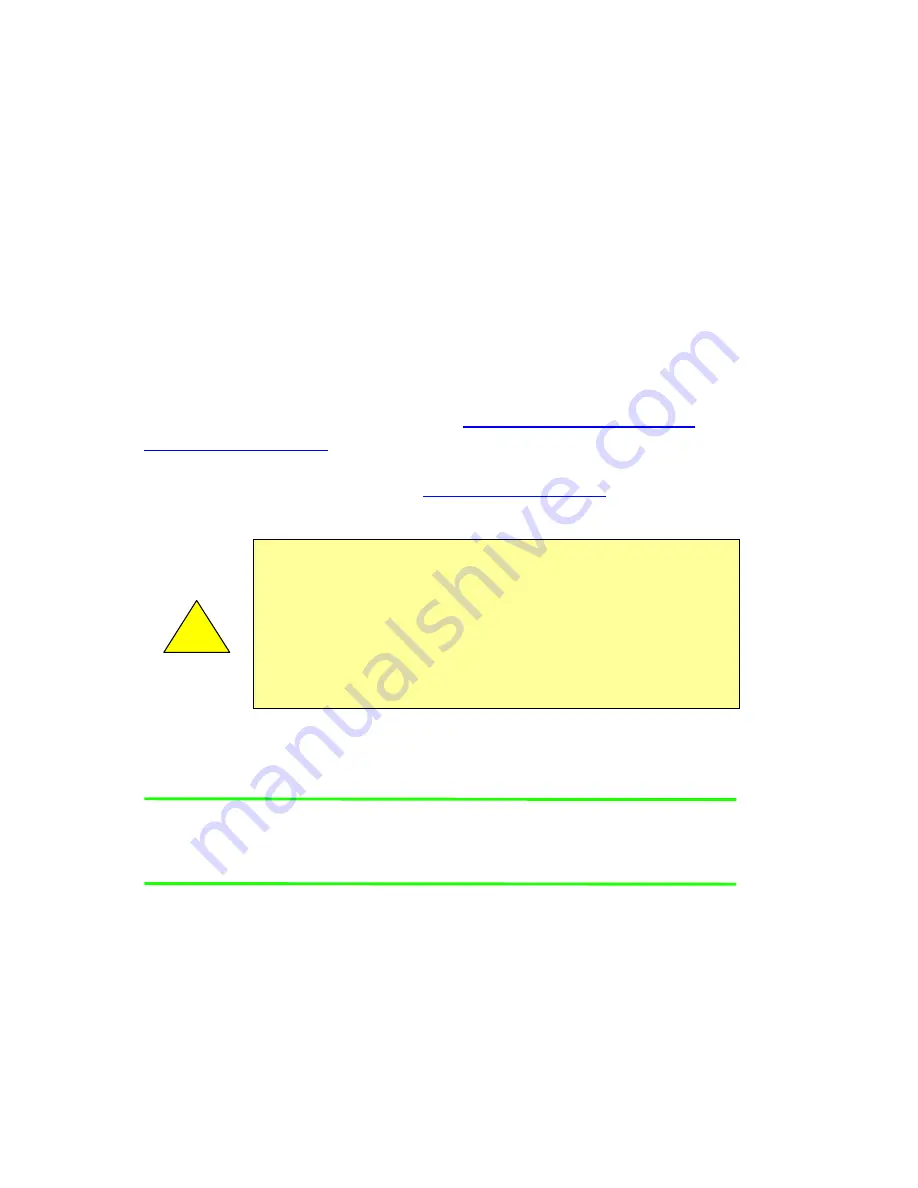
Datalink (Optional)
Avidyne EX500/EX600 MFD
-118-
600-00078-001 Rev 05
10.9 Orbcomm Text Messaging (Release 4.0
and earlier)
The MultiLink system provides the ability to send and receive simple
text messages between the aircraft and the ground. Messages sent
from the cockpit can be up to 30 characters in length, while messages
sent from the ground can be approximately 200 characters in length.
Transmission times will vary and might be as short as a minute or
two, but in general, messages will be delivered within 20 minutes,
approximately, if there is a satellite in view and message quality and
strength are good.
On the ground side, messages are sent and viewed via a password-
protected web page. By logging in to
a Flight Center account on
www.MyAvidyne.com
, a user on the ground can exchange messages
with your aircraft and track your flight progress. Any number of people
may log on simultaneously. See
www.MyAvidyne.com
for complete
details.
To access the Datalink Messaging page, press the
Datalink Setup
key on the Aux page.
Note:
Avidyne cannot guarantee the privacy of your Datalink
Messaging communications. For more information, see the
Avidyne Privacy Policy on www.MyAvidyne.com.
The Datalink Messaging page consists of a message display area, a
text entry box and several keys. For information about composing a
message, see
Composing and Sending a Message
on page 121.
!
Due to the unpredictable nature of the speed of delivery, do
not rely on Datalink Messaging for delivering critical
messages.
Only use Datalink Messaging during low workload situations.
Do not use Datalink Messaging in terminal or high traffic
areas.
Summary of Contents for FlightMax EX500
Page 1: ...600 00078 001 Rev 05 Multi Function Display Pilot s Guide Software Release 4 or Later ...
Page 2: ......
Page 38: ...Map Page Avidyne EX500 EX600 MFD 26 600 00078 001 Rev 05 THIS PAGE INTENTIONALLY LEFT BLANK ...
Page 90: ...Trip Page Avidyne EX500 EX600 MFD 78 600 00078 001 Rev 05 THIS PAGE INTENTIONALLY LEFT BLANK ...
Page 183: ......






























