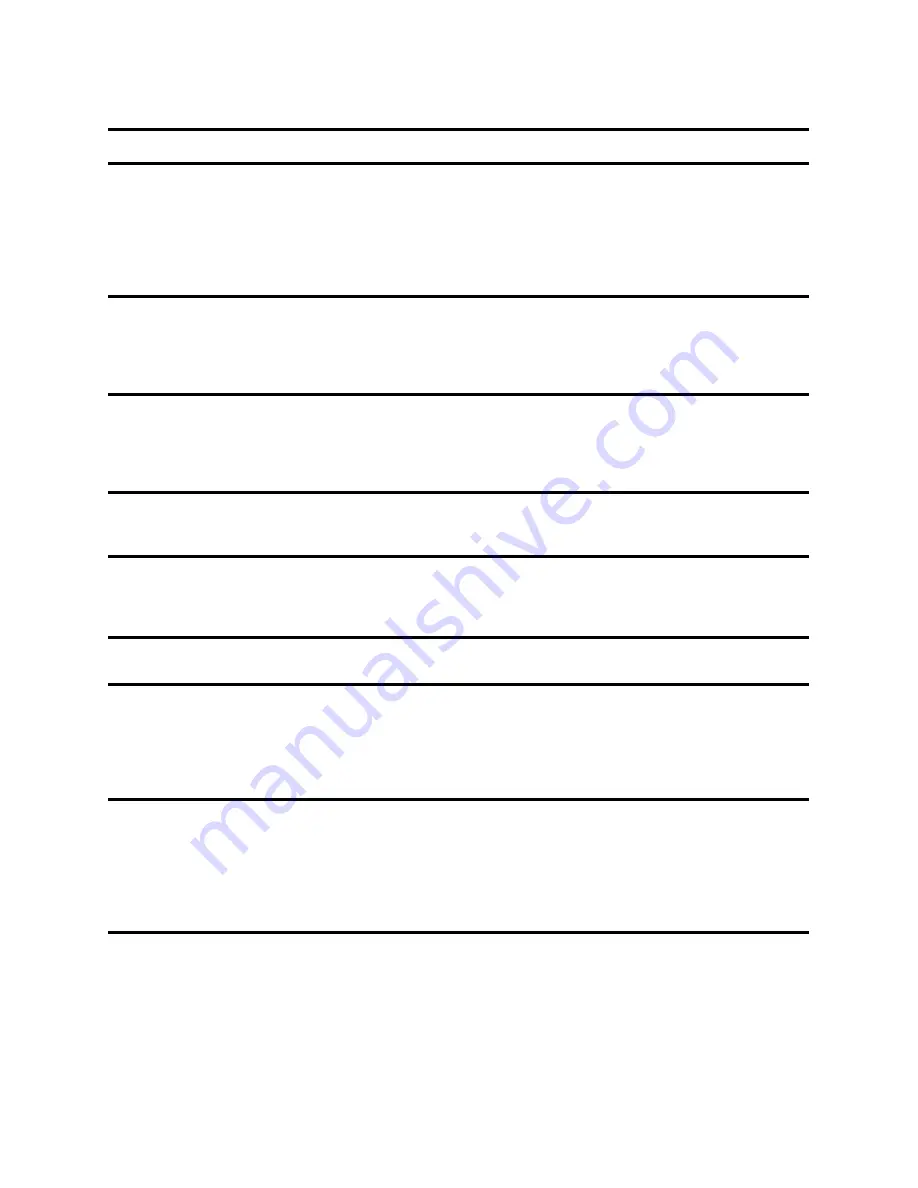
92
3x.16 - ID REQUEST
This command tells the controller whether the ID is currently in the ‘get from archive
list’ for the selected port and whether the ID is currently in the disk and the ARCHIVE.
This command allows the automation controller to ask if an ID it needs for future
playout is in the DISK or ARCHIVE. This command tells the controller whether the ID
is currently in the ‘get from archive list’ for the selected port and whether the ID is
currently in the disk and the ARCHIVE. This command allows the automation controller
to ask if an ID it needs for future playout is in the DISK or ARCHIVE.
3x.18 - ID’S ADDED LIST
This request allows a controller to inquire about items that were added to the disk system
by another signal port. The command returns to the controller a list of the IDs that have
been added to the disk system since the last ID’s ADDED request, or unreported ID’s
from before the last IDs ADDED request if not all were read. The list is kept for each
active communications port.
3x.19 - ID’S DELETED LIST
This command returns to the controller a list of the IDs that have been deleted from the
disk system since the last ID’s DELETED request, or unreported ID’s from before the
last ID’s DELETED request if not all were read. This list is kept for each active
communications port. This request allows a controller to find out about items added to
the disk system that it may need that were deleted by another signal port.
3x.07 - ACTIVE ID REQUEST This command returns information to the controller about whether a queried port is
active (an active port is one that is either recording, playing, cued or cueing), and what
the active ID is. This query does not affect the output of the system.
3x.08 - DEVICE TYPE
REQUEST
The DEVICE TYPE REQUEST command is used to request the specifications of the
Controlled Device. The response to this command is a 16-byte (maximum) data message
advising of the specifications of the CONTROLLED DEVICE. The first N bytes will be
the manufacturer ID followed by a colon ‘:’
3x.10 - SYSTEM STATUS
REQUEST
This command returns to the controller information about the MAIN storage system.This
command returns to the controller information about the MAIN storage system
3x.11 - ID LIST
This command returns a list of all IDs currently stored on the system to the controller.
The format will return the number of IDs remaining to be transmitted in subsequent
transmissions in RETURN DATA 1 and RETURN DATA 2 (RETURN DATA 1 MSB,
RETURN DATA 2 LSB), followed by ten 8 byte IDs in RETURN DATA 3 to RETURN
DATA 82. The NEXT command is used to transfer any remaining IDs in groups of up to
ten. NEXT is called repeatedly until all IDs have been transferred.
3x.14 - ID SIZE REQUEST
This command returns the duration of the specified ID to the controller. The format
returns the frames in RETURN DATA 1, seconds in RETURN DATA 2, minutes in
RETURN DATA 3 and hours in RETURN DATA 4, in BCD. SEND DATA 1-8 contains
the ID name. This command returns the duration of the specified ID to the controller.
The format returns the frames in RETURN DATA 1, seconds in RETURN DATA 2,
minutes in RETURN DATA 3 and hours in RETURN DATA 4, in BCD. SEND DATA 1-
8 contains the ID name.
3x.16 - ID REQUEST
This command tells the controller whether the ID is currently in the ‘get from archive
list’ for the selected port and whether the ID is currently in the disk and the ARCHIVE.
This command allows the automation controller to ask if an ID it needs for future
playout is in the DISK or ARCHIVE. This command tells the controller whether the ID
is currently in the ‘get from archive list’ for the selected port and whether the ID is
currently in the disk and the ARCHIVE. This command allows the automation controller
to ask if an ID it needs for future playout is in the DISK or ARCHIVE.
Supported Optional VDCP Commands(Continued)
Command
Description
Summary of Contents for FastServe Ingest
Page 1: ...Avid FastServe Ingest Live Edit Setup Guide Version 2019 1...
Page 20: ...20...
Page 21: ...21 UHD Configurations...
Page 22: ...22...
Page 23: ...23 HD Configurations...
Page 24: ...24...
Page 25: ...25...
Page 26: ...26...
Page 27: ...27...












































