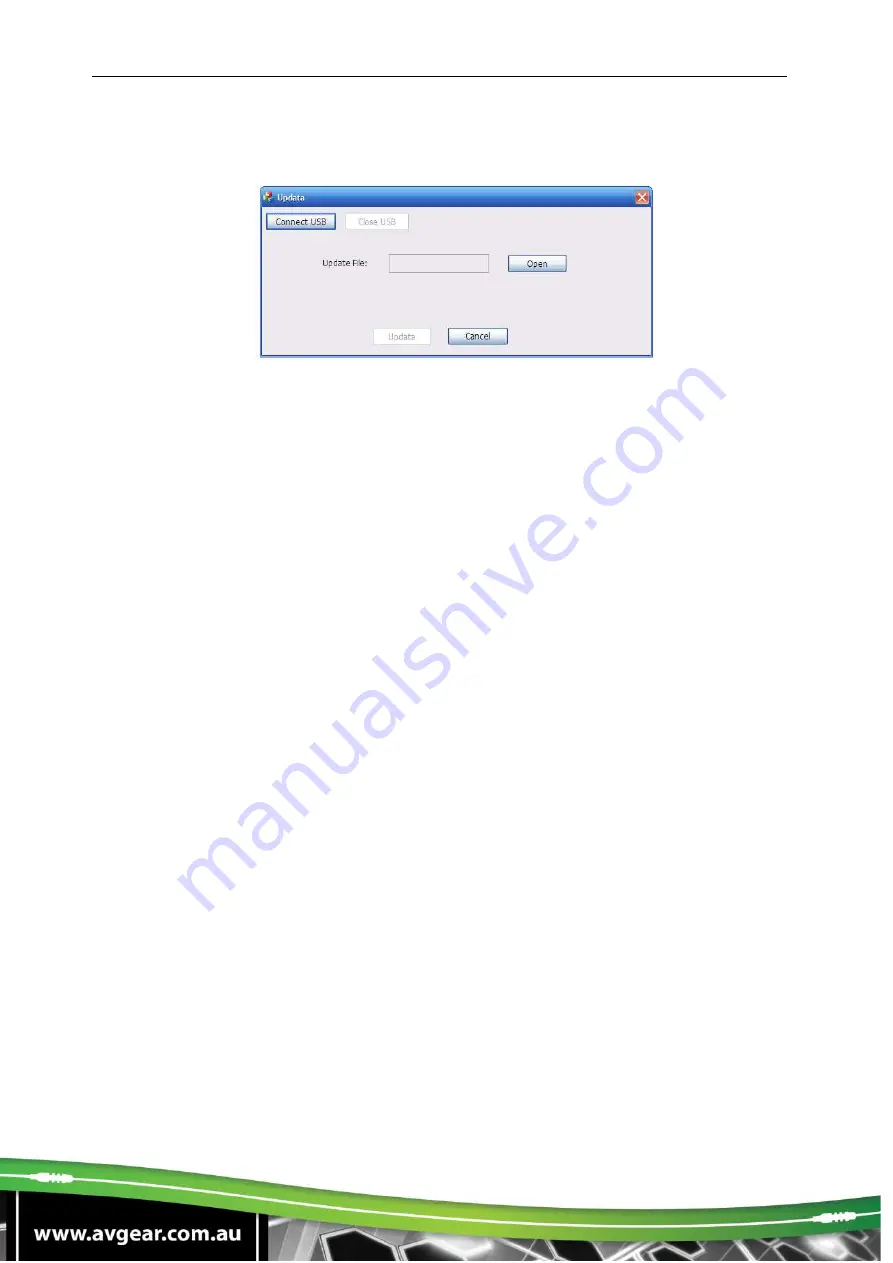
AVG-FMM12
It will enter the upgrade interface shown as below:
Step 4.
Click
Connect USB
.
Step 5.
Click
Open
to load the upgrade file, then click
Update
to start firmware
upgrading.
Note:
Please note that the COM number of the PC should be between 1~9.