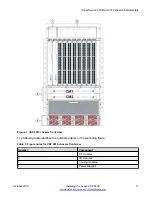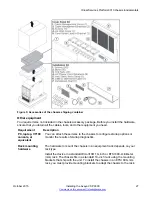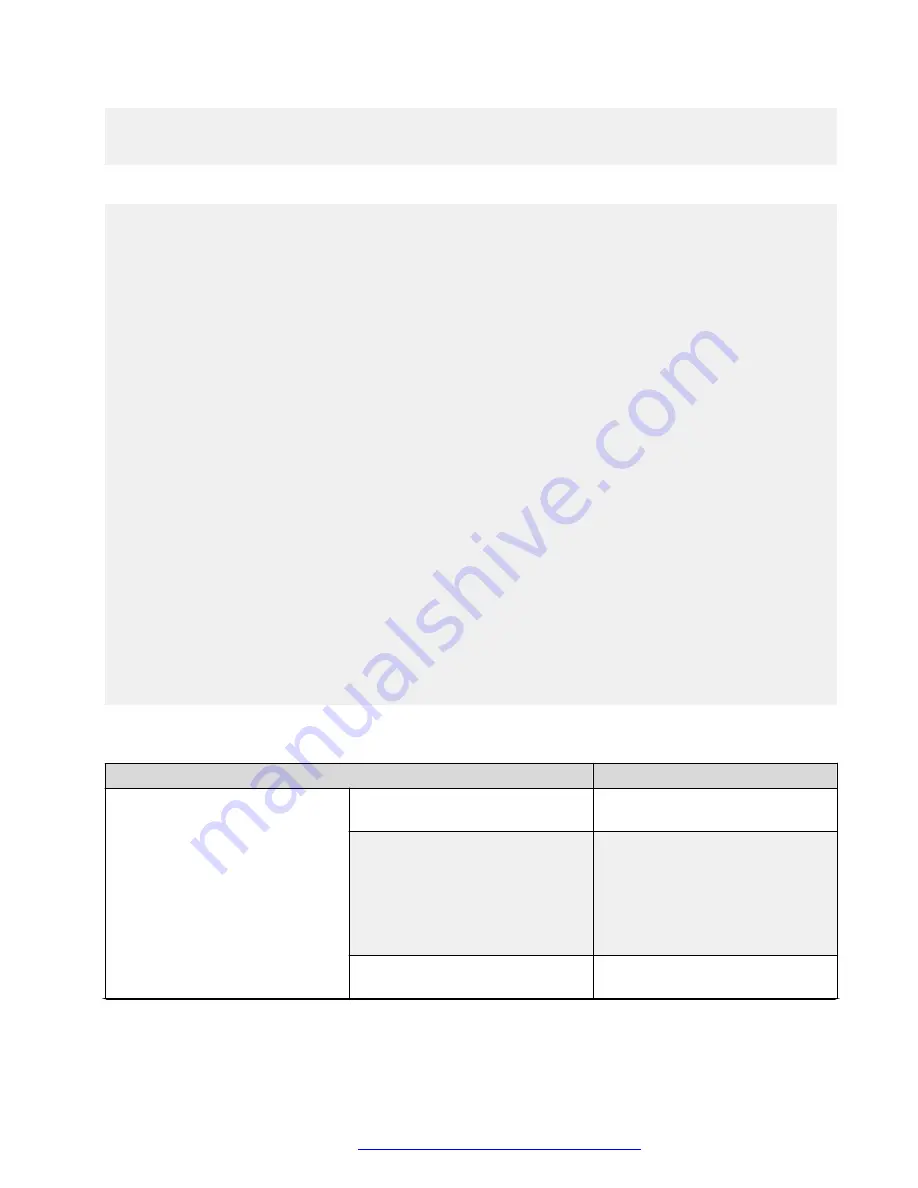
FRONT FAN 2 2 OK
FRONT FAN 2 3 OK
FRONT FAN 2 4 OK
The following output displays on a Virtual Services Platform 9010 with a second generation module:
Fan Trays Info :
Zone Info :
FRONT zone :
Mode : NORMAL
Mode Status : Normal
Highest Temperature : 53 C
Extended Zone :
FPGA Highest Temperature : 67 C
FA Highest Temperature : 72 C
REAR zone :
Mode : NORMAL
Mode Status : Normal
Highest Temperature : 0 C
Fan Info :
Tray CardType Serial# Part#
FAN 1 9010CM LBNNTMC29Y004F EC1411012-E6
FAN 2 9010CM LBNNTMC29Y0043 EC1411012-E6
Zone Tray Unit Status
FRONT FAN 1 1 OK
FRONT FAN 1 2 OK
FRONT FAN 1 3 OK
FRONT FAN 1 4 OK
FRONT FAN 2 1 OK
FRONT FAN 2 2 OK
FRONT FAN 2 3 OK
FRONT FAN 2 4 OK
Use the data in the following table to understand the output for the
show sys-info
command on
the Virtual Services Platform 9010.
Value
Description
FRONT zone:
For the 9010 module, the front
zone consists of two fan trays with
four fans in each tray, which cool
the CP and I/O modules.
Mode:
Each zone operates in either
normal mode or alarm mode.
Mode Status:
Normal Mode – All the fans are
healthy and no temperatures
exceed the warning threshold.
Alarm Mode – Indicates fan or fan
tray failures or temperature
exceed the warning threshold.
Highest Temperature
Specifies the highest temperature
reached in the front zone.
Table continues…
Virtual Services Platform 9010 chassis
October 2015
Installing the Avaya VSP 9000
22