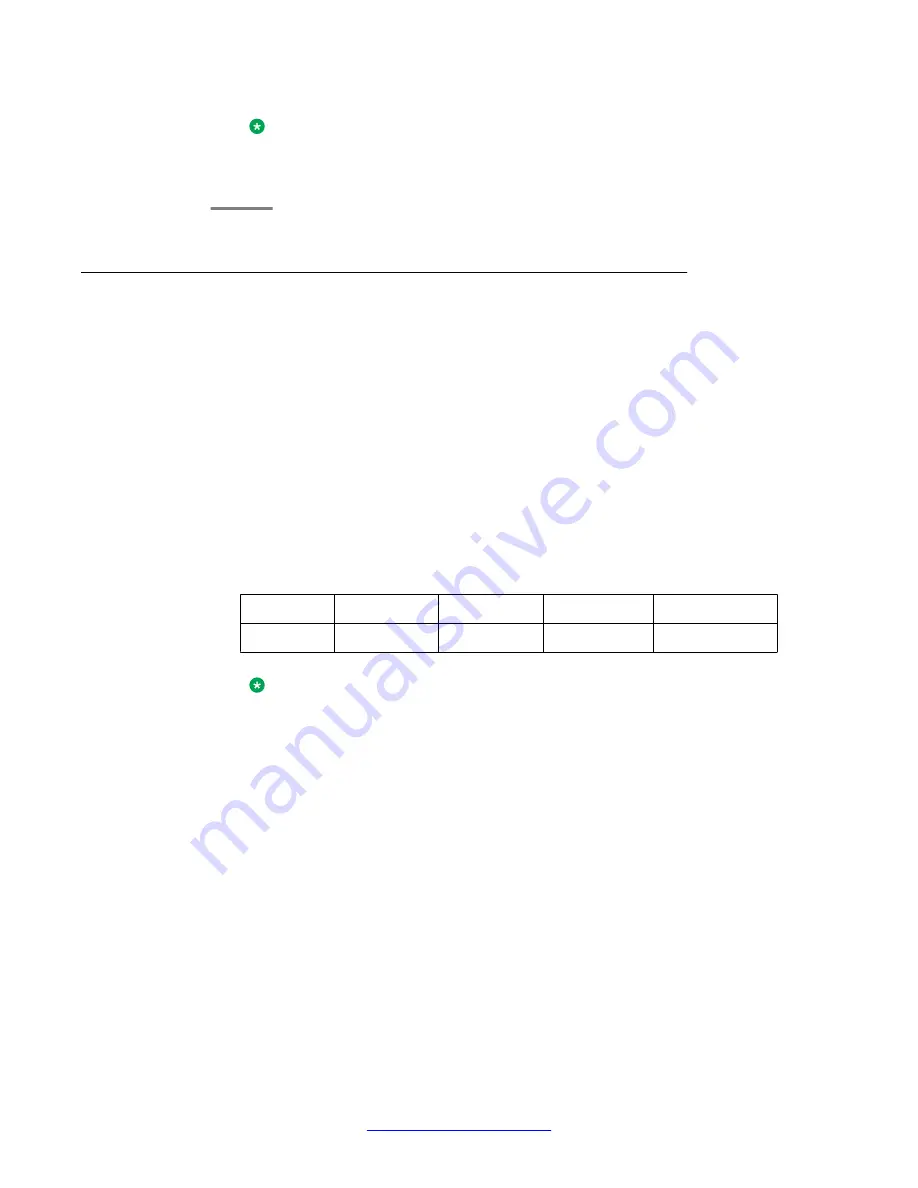
Note:
You might have to expand the System Status Application window in order to view
all of the buttons.
Signal strength survey
The coverage determined during site planning was only an estimate based on the building
environment. The planned location of a device might need to change based on the actual
coverage. Use the following procedure to verify the coverage of the base station and the
repeaters using the Signal Strength Survey mode.
Use any of the handsets registered to a base station to survey the coverage of that base station
and its repeaters, and establish where the signal is strongest or strong enough.
Procedure
1. Using an idle handset that is registered to the base station being surveyed, press
1+2+3
simultaneously and hold for two seconds.
If the display only reads
Searching...
, then the handset is out of range. Otherwise,
the handset enters Signal Strength Survey mode and the display reads as follows:
S L
– 0
R S
2 2
L O C K
C H
1
C R
3 3
L
0 0
0 0 0 0
N O R M A L
Note:
If the
LOCK
,
SL
, or
RFPI
fields show
FF
, then the handset is not connected to
the base station or repeaters being surveyed.
•
SL:
Locked Slot — Slot Number: 0–B
•
CH:
Channel — Channel Number: 0–4 (NA), 0–9 (EU)
•
RS:
RSSI average — Received Signal Strength Indicator (0x15 – 0x3B)
Install base stations and repeaters such that the RSSI for each device is at
least 22 everywhere within the coverage area.
•
CR:
CRC — (0x00 – 0x40). A value of 40 indicates an error-free signal
quality.
Install base stations and repeaters such that the signal quality for each device
is near 40 everywhere within the coverage area.
•
LOCK:
UCP state — LOCK (connected) or SRCH (searching)
Hardware preparation and installation
46 D100 SIP Wireless Terminal Installation and Administration Guide
December 2012






























