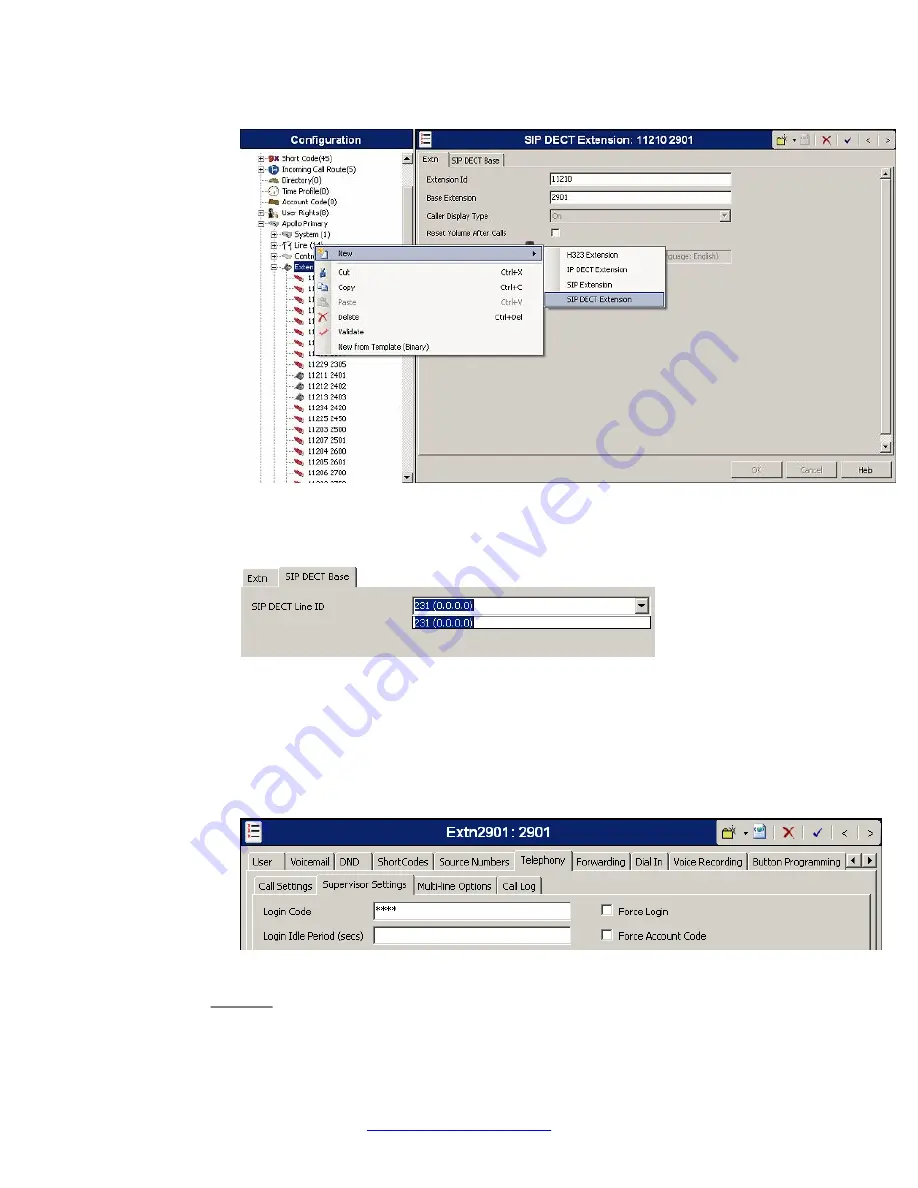
2. Right-click any extension and select
New > SIP DECT Extension
.
3. Configure the extension parameters.
4. Navigate to the
SIP DECT Base
tab and select the base station to which this
extension belongs.
5. Press
OK
.
6. Confirm the creation of an associated user. Select
Yes
to accept or
No
to cancel.
If you select
Yes
, the system opens the user configuration window.
7. Configure the user as you would for a regular SIP extension.
8. Navigate to the
Telephony > Supervisor Settings
tab and configure the
Login
code
for the user.
9. Press
OK
.
System configuration
24 D100 SIP Wireless Terminal Installation and Administration Guide
December 2012
















































