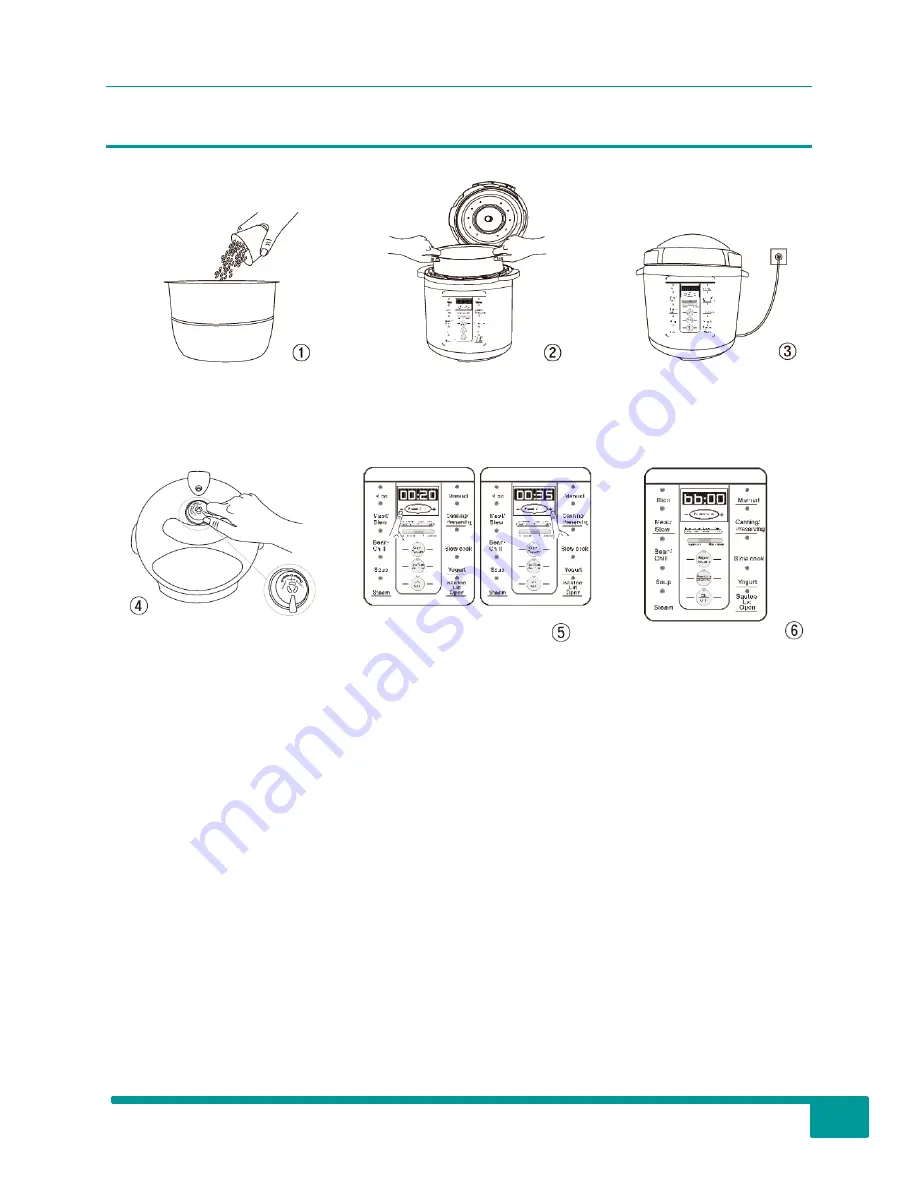
Avalon Bay Electric Pressure Cooker Product Guide
23
http://www.avalon-bay.com
Canning/Preserving
Add the food into the cooking
pot.
Place the inner cooking pot to the 7-
in-1 Electric Pressure Cooker.
Plug the power cord into an
available power outlet.
Press the Canning/Preserving
button and the display will show
“PH:10”, this represents 10
minutes of canning/ preserving
time
If you wish to change the
canning/preserving time: press “+”
or "-" buttons to adjust. The cooking
time range is 10-120min. Press the
"Adjust Texture" button can adjust
three kinds of texture in “Low-Med-
High”. It will begin heating without
making any operation in 8 seconds
with the indicator blinking 8 times.
The control panel will begin counting
down the selected cooking time in
one-minute increments.
Once the cooking time has
elapsed, the Electric
Pressure Cooker will beep
and automatically switch to
keep-warm, begin with
bb:00






























