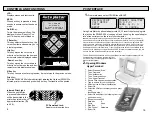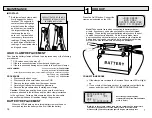20
INSPECTION
Valid automotive electrical system testing depends on all the com-
ponents being in good operating condition. In addition, the battery
MUST have sufficient charge for testing. Carefully perform the follow
-
ing before attempting any electrical diagnosis.
VISUAL CHECK
Inspect Belts
for cracks, glazed surface and
fraying. Tighten loose belts.
Inspect Battery
for
terminal corrosion,
loose or broken posts,
cracks in the case,
loose hold-downs, low
electrolyte level, mois-
ture, and dirt around
the terminals.
Inspect Starting System.
Check starter, solenoid, and regulator for
loose connections, loose mounts and frayed or cracked wires.
Important Note:
A known defective battery must be replaced before
proceeding.
Est. Output
DOWNLOAD TEST INFORMATION
3.
PC Screen Menu
If the SWBVA-200s is properly connected to your PC and the LCD
shows "
CONNECT ANALYZER TO A PC
" the menu should auto-
matically be displayed in Hyper Terminal.
Press 1 to download the last 200 tests.
To save the information displayed see "Capture text into Microsoft
Excel." See SWBVA-200s test labels below for identification.
Press Enter to return to Menu.
Press 2 to set your store information. Then Select (Y Enter)
Enter your information.
You can enter up to 5 lines within the dis-
played
"< ----Max Length---- >."
Use the backspace to make changes, not the
arrow keys.
The optional printer will print
blank lines for each line left
blank.
Press Enter to return to
Menu.
Press 3 to Exit.
HyperTerminal
Windows
SWBVA-200s
Test Labels