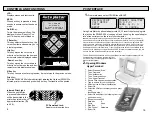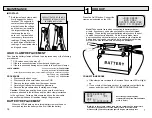10
1
3
STARTER OVERVIEW
The starter draw test measures the amount of current needed to crank
the engine and provides the initial information to diagnose and/or further
test the starting system if necessary. What may appear to be a major
problem may turn out to be a minor problem. Also, what appears to be a
starter problem may be something more major.
Symptomatic Check before Proceeding:
Check all cables and connections.
Check the battery for corrosion and dirty terminals.
Check starter/solenoid for visual defects.
Check the ignition switch and any magnetic switches for
loose or bad wiring, loose mounting, or connections and
sticking contacts.
Check for starter/solenoid noise. The type of noise or the
lack thereof can help in diagnosing the problem.
Does the solenoid click, but the starter does not turn? Does
the starter turn, but not engage the flywheel? Is the starter
sluggish?
Note:
A remote starter switch can be used to bypass the ignition switch
and crank the engine from under the hood. This way the sounds of the
starter can be heard.
STARTER DRAW TEST
Press (N Esc.) to return to main menu. Select
Starter Test
then press
(Y Enter).
Press (Y Enter) and the
SWBVA-200s does a pre-
liminary check.
Use the (+Up) and (-Down)
to move cursor to the
desired test
Make sure the Infrared Printer is
properly set up.
After a test is made with the
SWBVA-200s make sure the
results are displayed on the
LCD.
Point the SWBVA-200s in the
direction of the Infrared Printer
(within 40 ft.)
Press the <Print> key and the
test results will be printed.
Depending upon the test made
the printer will sometimes yield
more information than the LCD.
Wait until the printer stops
printing before you press the
PRINTING TEST RESULTS
SWBVA-200s print key again.
Multiple Test Printing:
Pressing the print button
repeatedly (up to six times)
will automatically print the test
in review and the previous
tests.
Point the SWBVA-200s in the direction of the SWAC-20s printer (in or out
of the case) with the printer’s IR receiver pointed in the direction of the
SWBVA-200s. Press (Print). You should be within 40 ft. of the printer.
Wait for the screen to clear before moving the SWBVA-200s. It takes a
moment to send all the test data. The SWBVA-200s also operates the
AC-14 printer installed in Auto Meter’s XTC-150 tester/charger or BVA-
2000s heavy duty tester/analyzer.
BATTERY TEST
>STARTER TEST
ALTERNATOR TEST
OTHER
CHECKING BATTERY
PLEASE WAIT…