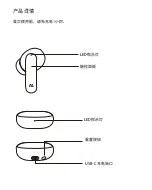BLUETOOTH FEATURES
Automatic connection
The AU- Stream ANC+ stores your last connected device in memory.
If your earbuds are disconnected due to being out of range, they will
automatically reconnect once in range. If it is disconnected for No
more than 5 minutes, select the Bluetooth name in your device to
connect again. If it is disconnected for more than 7 minutes, it will
automatically shut down.
Automatically switch between left and right ear
Removing either the left or right earbud from the charging case will
switch the mode to single ear state and only play audio through the
remaining active earbud.
Reset
You might need to reset your earbuds if you experience any
connectivity problems or function issues.
1
.
Place the earbuds in the charging case and leave the case open.
2
.
Press and hold the button on the side of the bottom case for 6
seconds until the LED indicators flash red for 4 times .
Summary of Contents for AU Stream ANC Plus
Page 16: ......
Page 18: ...产品详情 首次使用前 请先充电1小时 LED指示灯 触控面板 LED指示灯 重置按钮 USB C 充电端口 ...
Page 30: ......
Page 32: ...產品詳情 首次使用前 請先充電1小時 LED指示燈 觸控面板 LED指示燈 重置按鈕 USB C 充電端口 ...