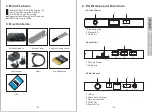English
-
Moving Channels
In single select mode press < > to move a selected channel up. In
multiple select mode, move the selected channel(s) to a highlighted
point.
NOTE:
It is recommended not to modify the Channel List in the UK as
it may affect Freesat Channel N° and the working condition of the
box.
-
Locking a Channel
Press the yellow button to lock / unlock the selected channel(s).
The icon will show for the locked channel(s).
-
Skipping a Channel
Press <
F1
> button to skip / un-skip the selected channel(s).
The icon will show for the skipped channel(s).
-
Rename a channel
1.
Press <
F2
> to rename a select channel.
2.
Enter the new name by using on screen key board
3.
Press< > and select ‘OK’ to save.
-
Channel Groups
Use <
◀
> and <
▶
> to change between groups.
Personal groups (labelled in blue) can be added, deleted and
renamed.
Default groups (labelled in orange) cannot be deleted or renamed.
•
Adding a New Group
1.
Use <
◀
> and <
▶
> to select a personal group then press < >.
2.
Enter the group name by using on screen keyboard.
3.
Press and select ‘OK’ to save.
-30-
-31-
Back to Content