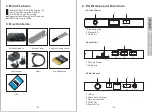English
7.2.1.4 Editing a Transponder
1. Use <
▲
> and <
▼
> to select a TP in the list.
2. Press the < > to edit the TP.
3. Use <
▲
> and <
▼
> to select the Frequency, Polarity and Symbol
Rate.
4. Use the number pad to input the values for frequency and symbol
rate.
5. Use <
◀
> and <
▶
> to change the polarity between V (Vertical) and
H (Horizontal).
6. Once finished, select ‘OK’ or ‘Cancel’ and press <
OK
> to confirm.
7.2.1.5 Deleting a Transponder
1. Use <
▲
> and <
▼
> to select a TP in the list.
2. Press < > to delete the TP.
3. Select ‘OK’ or ‘Cancel’ and press <
OK
> to confirm.
Note:
You can also use <
◀
> and <
▶
> keys to change TPs in the
detailed page.
7.2.1.6 Options
To manually change the following options, use:
1. <
▲
> and <
▼
> to select one
2. Then <
◀
> and <
▶
> keys to change the settings
- LNB Type
Low Noise Block Downconverter. Change this setting to match the
range of the converter.
- SatCR
Enable this to set the LNB to unique channel, if mutable receivers are
using the same coax cable.
- LNB Power
Enable this to give power to the LNB to receive vertical channels only
(13V), horizontal channels only (18V) or switch between vertical and
horizontal.
- 22KHz
By turning the 22KHz option on and off, the receiver will automatically
switch between the two ports allowing reliable operation that
sometimes fails when using a 2X1 DiSEqC switch.
- ToneBurst
Adjust ToneBurst between none, A and B.
- DiSEqC1.0
This setting allows you to switch between up to 4 satellite sources.
- DiSEqC1.1
This setting allows you to switch between up to 4 satellite sourc
-17-
-16-
Back to Content