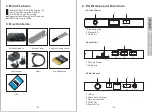English
7.2.2.2
Channel List
Press <
OK
> in the TV or Radio mode to show the channel list. Press
<
TV/Radio
> to switch between the TV and Radio channel list.
Press <
▲
> or <
▼
> to select the desired channel, then press <
OK
> to
confirm.
Press < > to close the list.
7.2.2.3
Recall
Press <
RECALL
> in TV or Radio mode to display recently watched
channel list. Use <
▲
> or <
▼
> to select the channel then press <
OK
>
to switch between them.
7.2.2.4
Record
To record a program, a USB removable storage - such as USB stick or
hard drive - with sufficient remaining space is required.
Plug your USB removable storage into one of the USB sockets.
Press <
F4/REC
> to start an instant recording of the program being
watched using the pre-set PVR settings.
Press <
F4/REC
> again to show the recording details. This will also
enable you to set the recording duration using the number keys and
pressing <
OK
> to confirm.
-20-
-21-
Back to Content