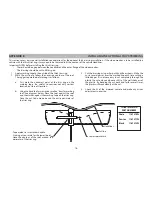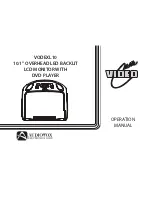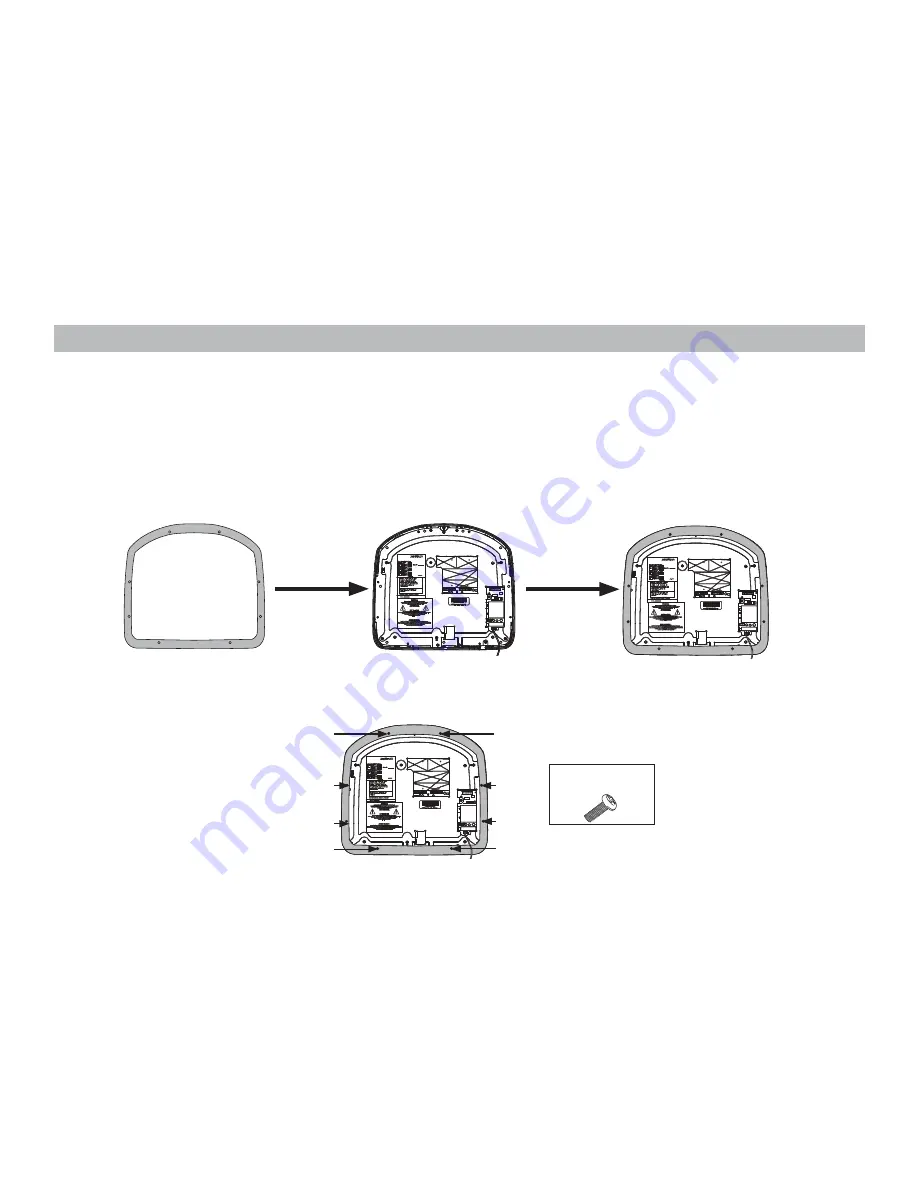
7
The trim ring is attached to the video monitor using the perimeter screw bosses. It is important that the screws used in this installation are not over
tightened, and that the video monitor and trim ring are mounted in such a way that the assembly does not distort (or bend) when the mounting
screws are tightened.
There are two Trim Ring options for mounting the VODEXL10, one is to use the supplied Trim Ring for all vehicles with flat headliner mounting areas
(no contour) or a thick Trim Ring (not supplied) that can be cut to fit the contour of a headliner that is not flat (see Appendix B of this manual).
NOTE:
The trim rings supplied with this unit are not designed to be trimmed.
INSTALLING THE TRIM RING
Installing the Trim Ring
1.
Turn the DVD Player over on a surface with protective covering to prevent scratches.
2.
Place the trim ring onto the DVD Player. Align the pins on the trim ring with the holes in the metal chassis plate.
3.
Locate the eight (8) M3 x 8mm screws in the hardware kit.
4.
Using a screwdriver, install the eight (8) M3 x 8mm screws into the locations marked “A” shown in the figure below.
NOTE:
Use caution tightening screws as the threads may strip in the DVD Player.
Trim Ring
DVD
PLAYER
TRIM
RING
ON DVD
PLAYER
(A)
(A)
(A)
TRIM RING SCREW
(A) M3 X 8mm Screw
(QTY 8)
(A)
(A)
(A)
(A)
(A)
Summary of Contents for VODEXL10 A
Page 1: ...VODEXL10 10 1 OVERHEAD LED BACKLIT LCD MONITOR WITH DVD PLAYER INSTALLATION GUIDE ...
Page 21: ...NOTES 20 ...
Page 22: ...128 9230a 2013 AUDIOVOX 150 Marcus Blvd Hauppauge NY 11788 www audiovoxproducts com ...
Page 23: ...VODEXL10 10 1 OVERHEAD LED BACKLIT LCD MONITOR WITH DVD PLAYER S PUSH OPERATION MANUAL ...