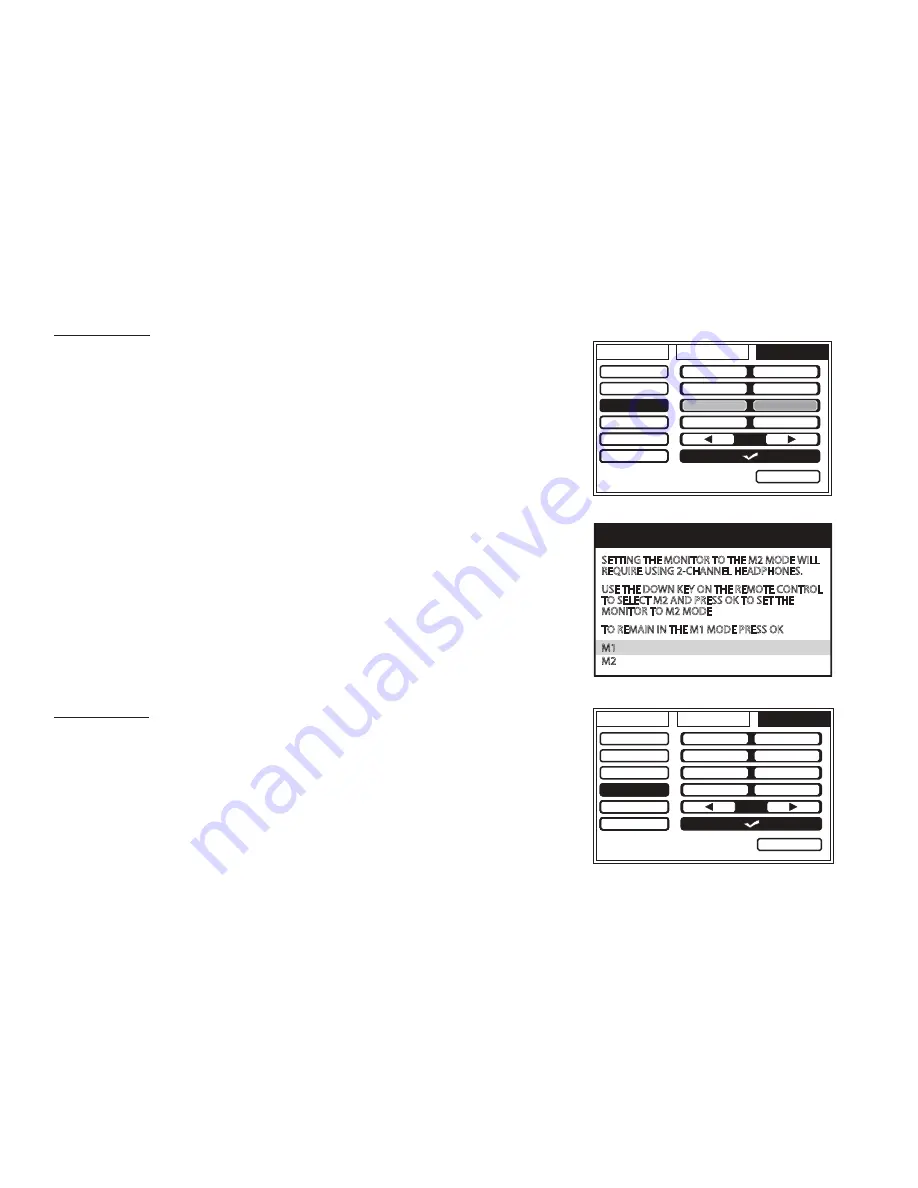
20
MONITOR MODE
This allows the user to set the system monitor code to M1 or M2.
1. Press the System Menu button on the remote control to change the
monitor code from M1 to M2.
2. Use
the
W
or
X
cursor buttons to select the Setting sub menu.
3. Use the
S
or
T
cursor buttons to select the Monitor Mode sub menu.
4.
Use
the
W
or
X
cursor buttons to select the desired Monitor Mode (M1
or M2).
Note:
Setting the unit to the M2 mode will require the use of 2-channel
headphones set to channel 2.
5. Press OK to confirm the setting. The Warning screen will appear.
6.
Use
the
S
or
T
cursor buttons to change the selected Monitor Mode
(M1 or M2).
7. Press OK to confirm the setting.
8. Press the System Menu button on the remote control to exit the System
Menu Mode.
IR TRANSMITTER
This allows the user to turn the IR Transmitter ON or OFF. The IR Transmitter
must be set to ON for the wireless headphones to be operational.
1. Press the System Menu button.
2. Use
the
X
cursor button to highlight SETTING.
3. Use
the
T
cursor button to highlight IR TRANSMITTER.
4. Use
the
W
or
X
cursor buttons to select ON or OFF.
5. Press OK to confirm the setting.
PICTURE
WFMM
SETTING
DEFAULT DVD
SCREEN MODE
MONITOR MODE
IR TRANSMITTER
LANGUAGE
FACTORY SETTING
ON
OFF
16:9
4:3
M1
M2
ON
OFF
EXIT
WARNING
SETTING THE MONITOR TO THE M2 MODE WILL
REQUIRE USING 2-CHANNEL HEADPHONES.
USE THE DOWN KEY ON THE REMOTE CONTROL
TO SELECT M2 AND PRESS OK TO SET THE
MONITOR TO M2 MODE
TO REMAIN IN THE M1 MODE PRESS OK
M1
M2
PICTURE
WFMM
SETTING
DEFAULT DVD
SCREEN MODE
MONITOR MODE
IR TRANSMITTER
LANGUAGE
FACTORY SETTING
ON
OFF
16:9
4:3
M1
M2
ON
OFF
EXIT
Summary of Contents for VODEXL10 A
Page 1: ...VODEXL10 10 1 OVERHEAD LED BACKLIT LCD MONITOR WITH DVD PLAYER INSTALLATION GUIDE ...
Page 21: ...NOTES 20 ...
Page 22: ...128 9230a 2013 AUDIOVOX 150 Marcus Blvd Hauppauge NY 11788 www audiovoxproducts com ...
Page 23: ...VODEXL10 10 1 OVERHEAD LED BACKLIT LCD MONITOR WITH DVD PLAYER S PUSH OPERATION MANUAL ...






























