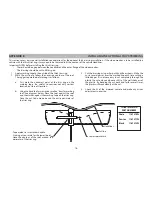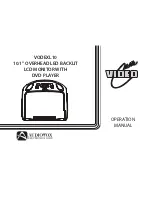9
REMOTE CONTROL OPERATION
Initial Use
When purchased, the remote control has a battery installed with a Pull Tab
to prevent battery discharge. Remove the Pull Tab before attempting to
use the remote control.
Battery Replacement
1. Remove the battery holder.
2. Insert one CR2025 battery into the battery holder. Be sure to observe
the correct polarity.
3. Align the battery holder with the remote control and insert. Push it in
until the holder clicks.
CR2025
REMOTE CONTROL FUNCTIONS
1
3
2
4
5
6
7
8
9
10
12
14
11
13
15
16
17
18
19
20
21
22
23
24
25
26
27
28
29
30
31
32
Summary of Contents for VODEXL10 A
Page 1: ...VODEXL10 10 1 OVERHEAD LED BACKLIT LCD MONITOR WITH DVD PLAYER INSTALLATION GUIDE ...
Page 21: ...NOTES 20 ...
Page 22: ...128 9230a 2013 AUDIOVOX 150 Marcus Blvd Hauppauge NY 11788 www audiovoxproducts com ...
Page 23: ...VODEXL10 10 1 OVERHEAD LED BACKLIT LCD MONITOR WITH DVD PLAYER S PUSH OPERATION MANUAL ...