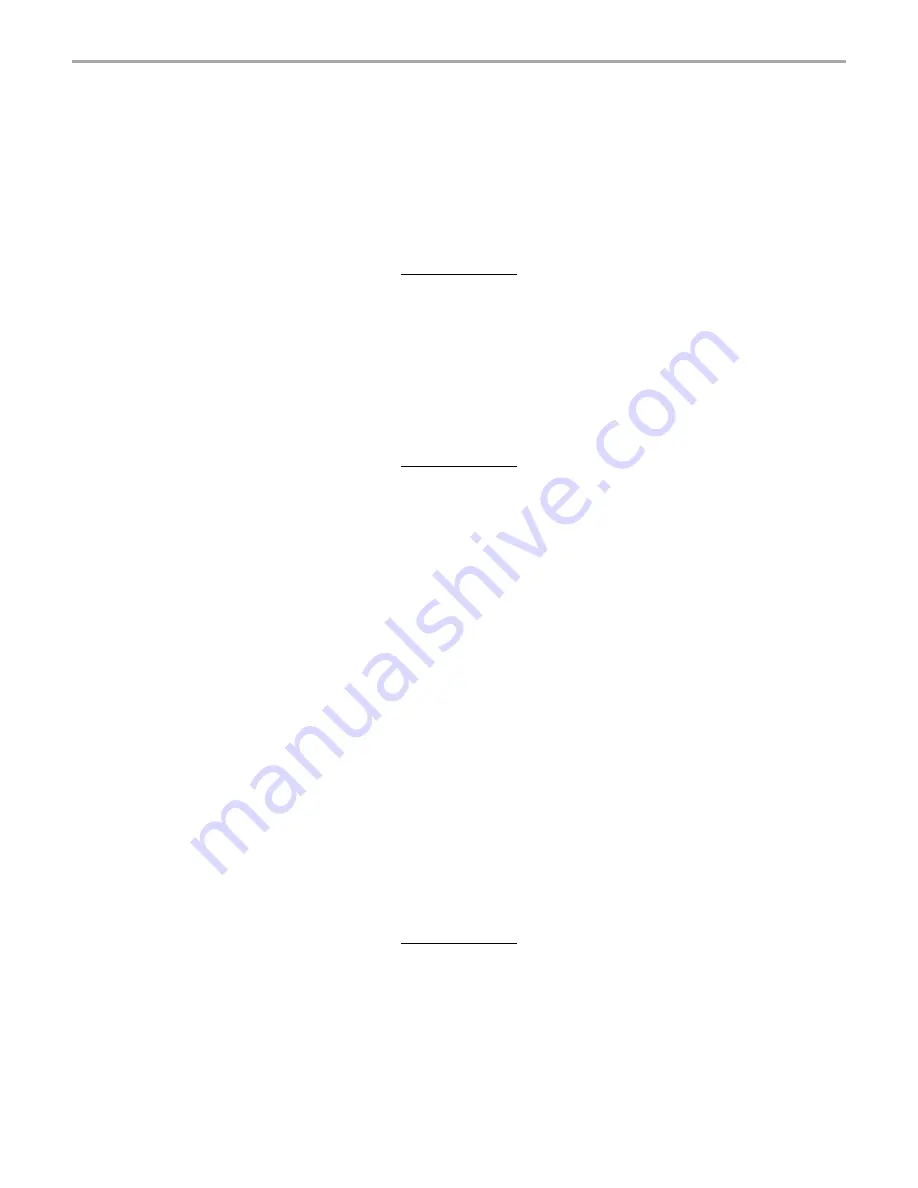
13
SAFETY INSTRUCTIONS
Tips on Efficient Operation:
For your phone to operate most efficiently:
• Do not touch the antenna unnecessarily and keep the antenna from metal when the phone is in
use. Contact with the antenna affects call quality and may cause the phone to operate at a
higher power level than otherwise needed.
WARNING
DRIVING
Never use a device and/or cell phone while driving an automobile or any other moving vehicle.
Always pull out of traffic and come to a stop in a legally permissible and safe location before using
your device. Failure to do so could result in serious bodily injury in a traffic accident.
WARNING
ELECTRONIC DEVICES
Most modern electronic equipment is shielded from RF signals. However, certain electronic
equipment may not be shielded against the RF signals from your device.
Pacemakers
The Health Industry Manufacturers Association recommends that a minimum separation of six (6")
inches must be maintained between your device and a pacemaker to avoid potential interference
with the pacemaker. These recommendations are consistent with the independent research and
recommendations of Wireless Technology Research.
Persons with pacemakers:
• Should ALWAYS keep the device more than six (6”) inches from their pacemaker when the
device is turned ON.
• Should not carry the device in a breast pocket.
• If you have any reason to suspect that interference is taking place, turn your device OFF
immediately.
WARNING
Vehicles
RF signals may affect improperly installed or inadequately shielded electronic systems in motor
vehicles. Check with the manufacturer or its representative regarding your vehicle. You should also
consult the manufacturer of any equipment that has been added to your vehicle.
Summary of Contents for Thera
Page 1: ......
Page 18: ...18 Chapter 1 Getting Started Getting Started Chapter 1...
Page 20: ...Basic Skills Basic Skills Chapter 2 Chapter 2...
Page 55: ...Phone Functions Phone Functions Chapter 3 Chapter 3...
Page 89: ...Microsoft Pocket Outlook Microsoft Pocket Outlook Chapter 5 Chapter 5...
Page 106: ...106 Chapter 6 Companion Programs Companion Programs Companion Programs Chapter 6 Chapter 6...
Page 128: ...Chapter 8 Getting Connected 128 Getting Connected Getting Connected Chapter 8 Chapter 8...
Page 133: ...Chapter 9 Optional Functions 133 Optional Functions Optional Functions Chapter 9 Chapter 9...
Page 145: ...Additional Information Additional Information Chapter 10 Chapter 10...













































