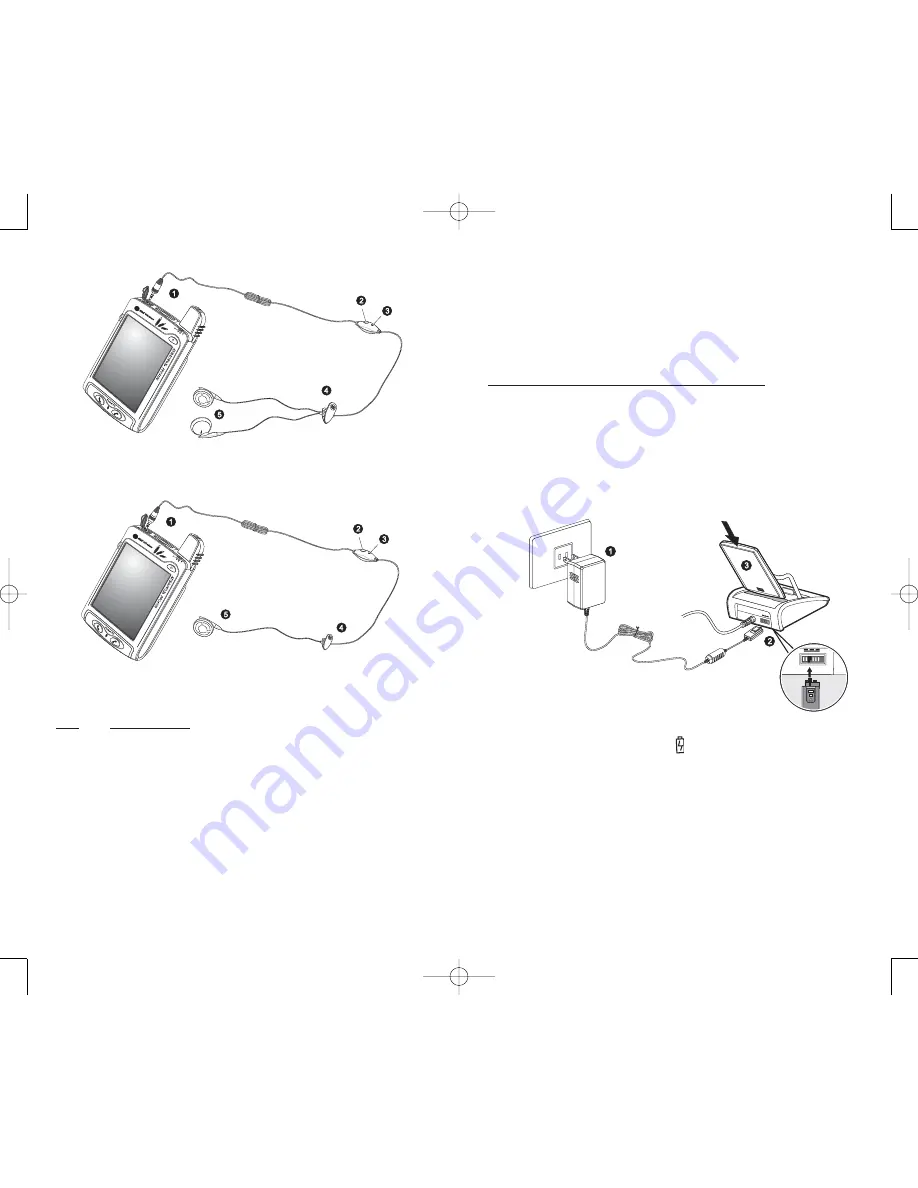
41
40
C
CH
HA
AR
RG
GIIN
NG
G A
AN
N O
OP
PT
TIIO
ON
NA
AL
L S
SP
PA
AR
RE
E
B
BA
AT
TT
TE
ER
RY
Y P
PA
AC
CK
K
The dual-pocket design of the USB cradle that comes
with your device allows you to simultaneously charge the
the device and an optional spare battery pack.
To charge an optional spare battery pack:
1. Plug the AC adapter into any AC current outlet.
2. Press and hold the connector button on the AC
adapter cord, then plug it into the power socket at the
back of the cradle.
3. Slide the spare battery pack into the rear pocket of the
cradle until it clicks into place.
The spare battery indicator
on the cradle will light up
green to indicate that the battery pack is properly
inserted into the cradle pocket.
N
N
O
O
..
C
C
O
OM
MP
PO
ON
NE
EN
NT
T
1
6-pole, 2.5 mm headset plug
2
Remote S
end/End but
ton
3
Microphone
4
Clip
5
Stereo headset: Dual earpiece
Earphone microphone: Single earpiece
Headset Stereo
Earphone Microphone
PPC4100 Owner’s Manual - EN 3.7.qxd 4/22/2004 4:03 PM Page 40






































