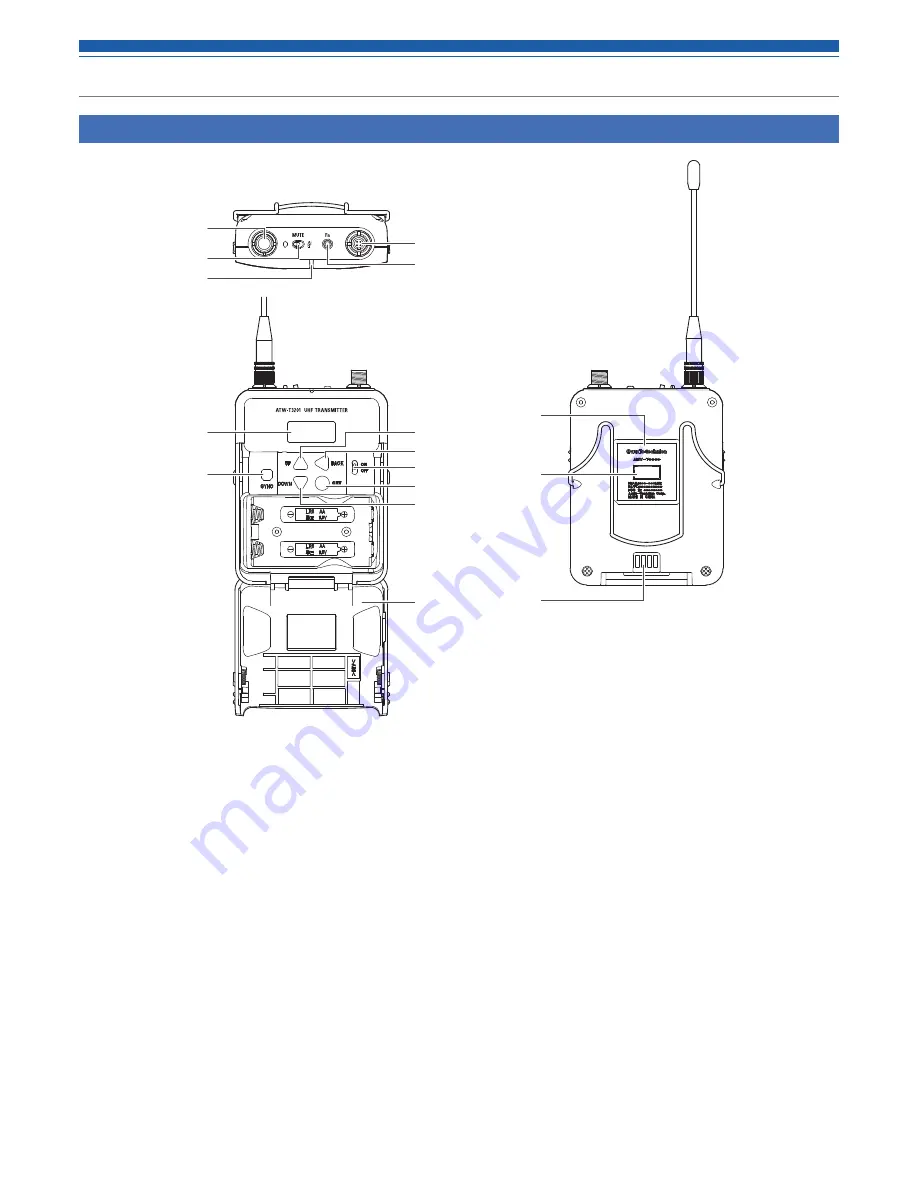
7
Part names and functions
ATW-T3201
❶
Transmission antenna
❷
MUTE switch
Press to switch audio mute on and off.
❸
Indicator
Indicates status of power supply or battery by LED.
Power ON: lights in green
Low battery: lights in red
• Lits once when RECALL/Multi function button is pressed and
hold.
❹
RECALL/Multi function button
Press to turn the screen back on if it shuts off. Press and hold to
perform the assigned action.
❺
Microphone input connector
Connect a microphone (sold separately).
❻
Display
Shows the current status.
• If no buttons are pressed for a period of 30 seconds, the display
will turn off.
❼
SYNC button
Use when syncing receiver (ATW-R3210) to the product.
❽
UP button
Used for selecting various settings.
❾
BACK button
Returns to the previous operation.
❿
Power switch
Turns the power on/off.
⓫
SET button
Press to confirm a selection.
⓬
DOWN button
Used for selecting various settings.
⓭
Battery cover
⓮
Technical standard conformity certification sticker
Using the product without this sticker may cause legal violation.
Do not peel off.
⓯
IR sync window
Use when syncing the product to the receiver.
⓰
Charging terminals
❶
❷
❸
❹
❺
❻
❼
❽
❾
❿
⓫
⓭
⓬
⓮
⓯
⓰









































