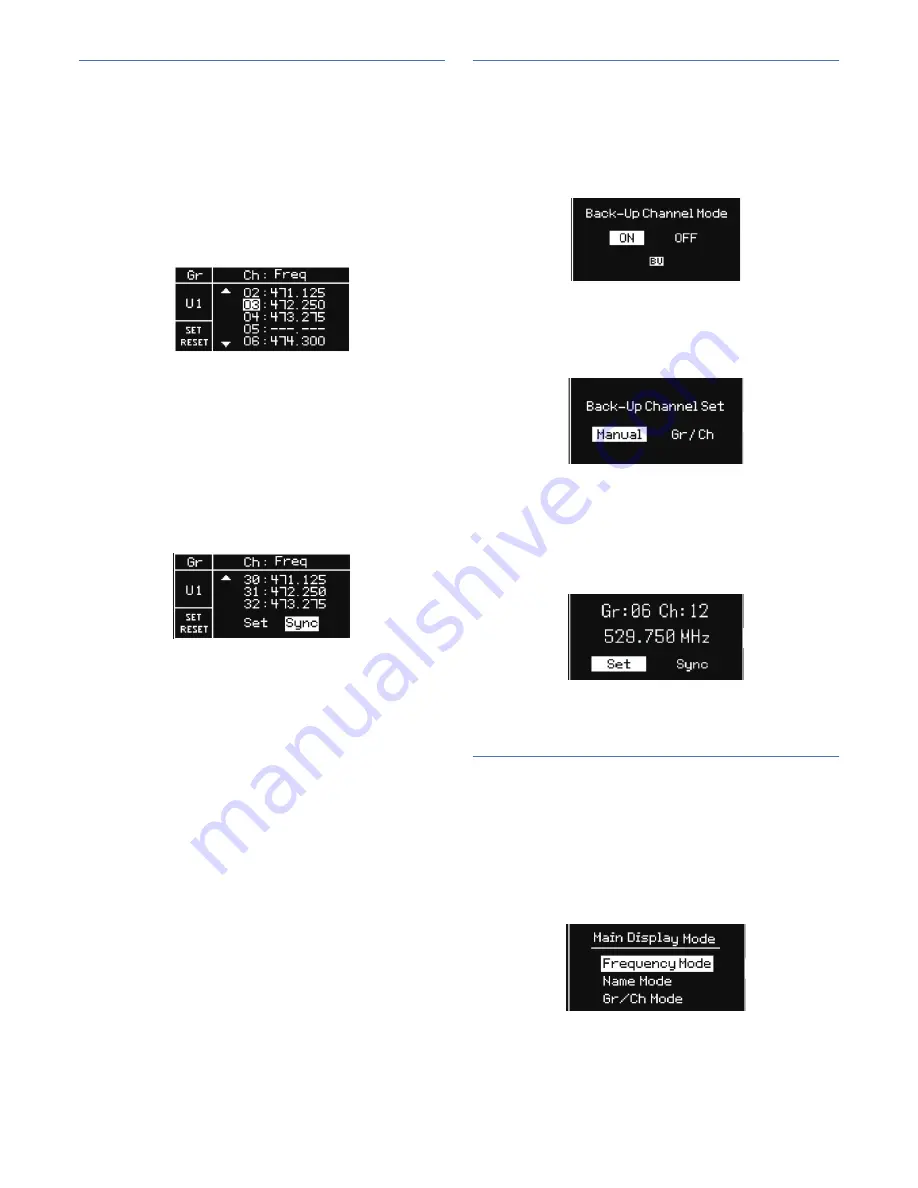
18
Setting group/channel editing
1. From the main menu, turn the control dial, select [System] and
then press the control dial.
2. Turn the control dial to select [Gr/Ch Edit] and then press the
control dial.
3. Turn the control dial to select the group and then press the
control dial.
4. Turn the control dial to select the channel and then press the
control dial.
5. Turn the control dial to select [SET]/[RESET] and then press the
control dial.
• Press [SET] to set the frequency of the selected channel.
• Press [RESET] to blank the frequency of the selected channel.
6. After setting all the channels, select [SET]/[Sync] and press the
control dial.
• When selecting [SET], the setting is complete.
• When selecting [Sync], IR sync standby is displayed after the setting is
complete.
Setting frequency back-up
1. From the main menu, turn the control dial, select [System] and
then press the control dial.
2. Turn the control dial to select [Back-Up Ch] and then press the
control dial.
3. Turn the control dial to select [ON] and then press the control dial.
4. Turn the control dial to select [Manual]/[Gr/Ch] and then press
the control dial.
• When [Manual] is selected, the frequency can be set.
• When [Gr/Ch] is selected, the group/channel can be set.
5. Turn the control dial to select [SET]/[Sync] and then press the
control dial.
• When selecting [SET], the setting is complete.
• When selecting [Sync], IR sync standby is displayed after the setting is
complete.
Setting main screen layout
1. From the main menu, turn the control dial, select [System] and
then press the control dial.
2. Turn the control dial to select [Main Display] and then press the
control dial.
3. Turn the control dial to select [Frequency Mode]/[Name Mode]/
[Gr/Ch Mode] and then press the control dial.
• The setting is complete.




















