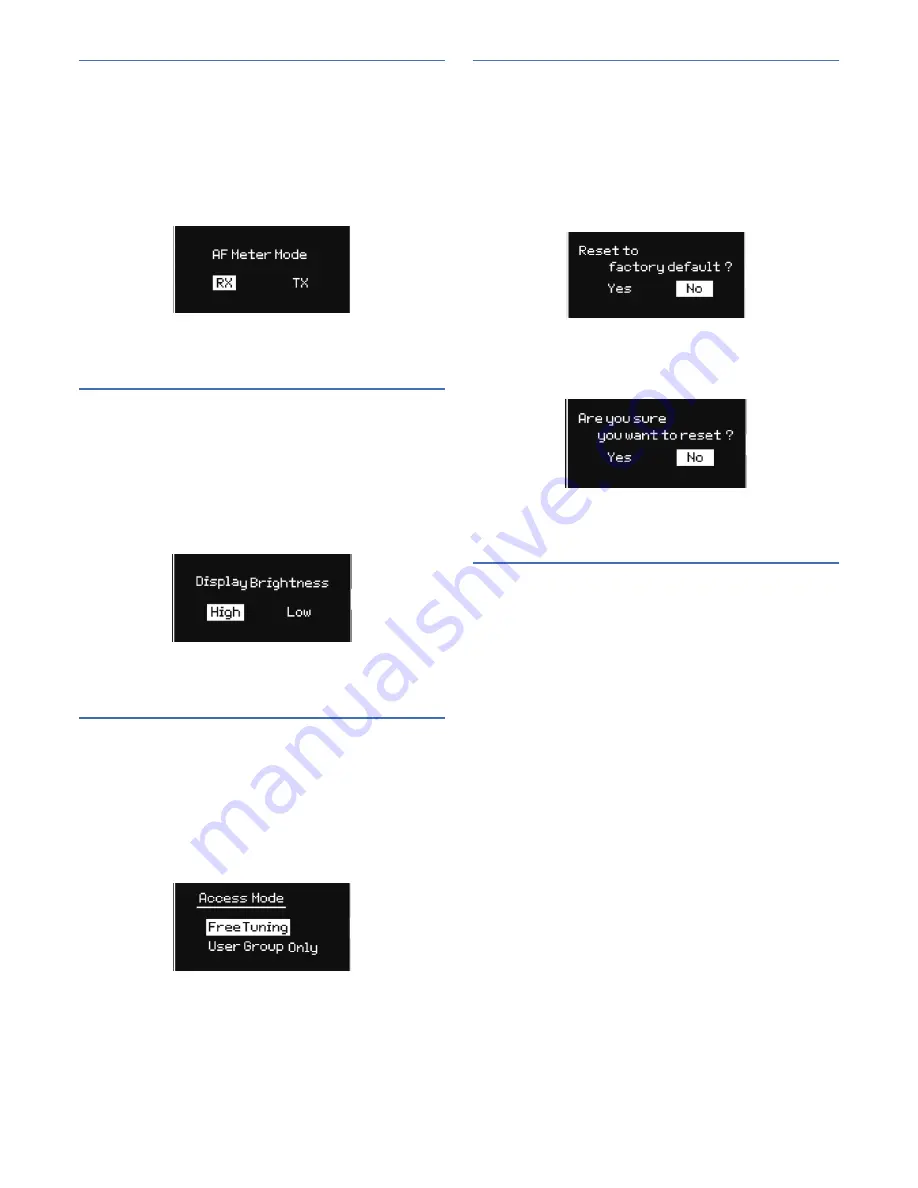
19
Setting main screen level mater
1. From the main menu, turn the control dial, select [System] and
then press the control dial.
2. Turn the control dial to select [AT Meter] and then press the
control dial.
3. Turn the control dial to select [RX]/[TX] and then press the
control dial.
• The setting is complete.
Setting display brightness
1. From the main menu, turn the control dial, select [System] and
then press the control dial.
2. Turn the control dial to select [Brightness] and then press the
control dial.
3. Turn the control dial to select [Hight]/[Low] and then press the
control dial.
• The setting is complete.
Setting user access level
1. From the main menu, turn the control dial, select [System] and
then press the control dial.
2. Turn the control dial to select [Access] and then press the
control dial.
3. Turn the control dial to select [Free Tuning]/[User Group Only]
and then press the control dial.
• The setting is complete.
Resetting factory defaults
This returns the settings to their factory defaults.
1. From the main menu, turn the control dial, select [System] and
then press the control dial.
2. Turn the control dial to select [Reset] and then press the control
dial.
3. Turn the control dial to select [Yes] and then press the control
dial.
4. After the confirmation screen is displayed, turn the control dial
again to select [Yes] and press the control dial.
• Reset starts.
Checking the product information
This function displays product information.
1. From the main menu, turn the control dial, select [System] and
then press the control dial.
2. Turn the control dial to select [Version] and then press the
control dial.



















