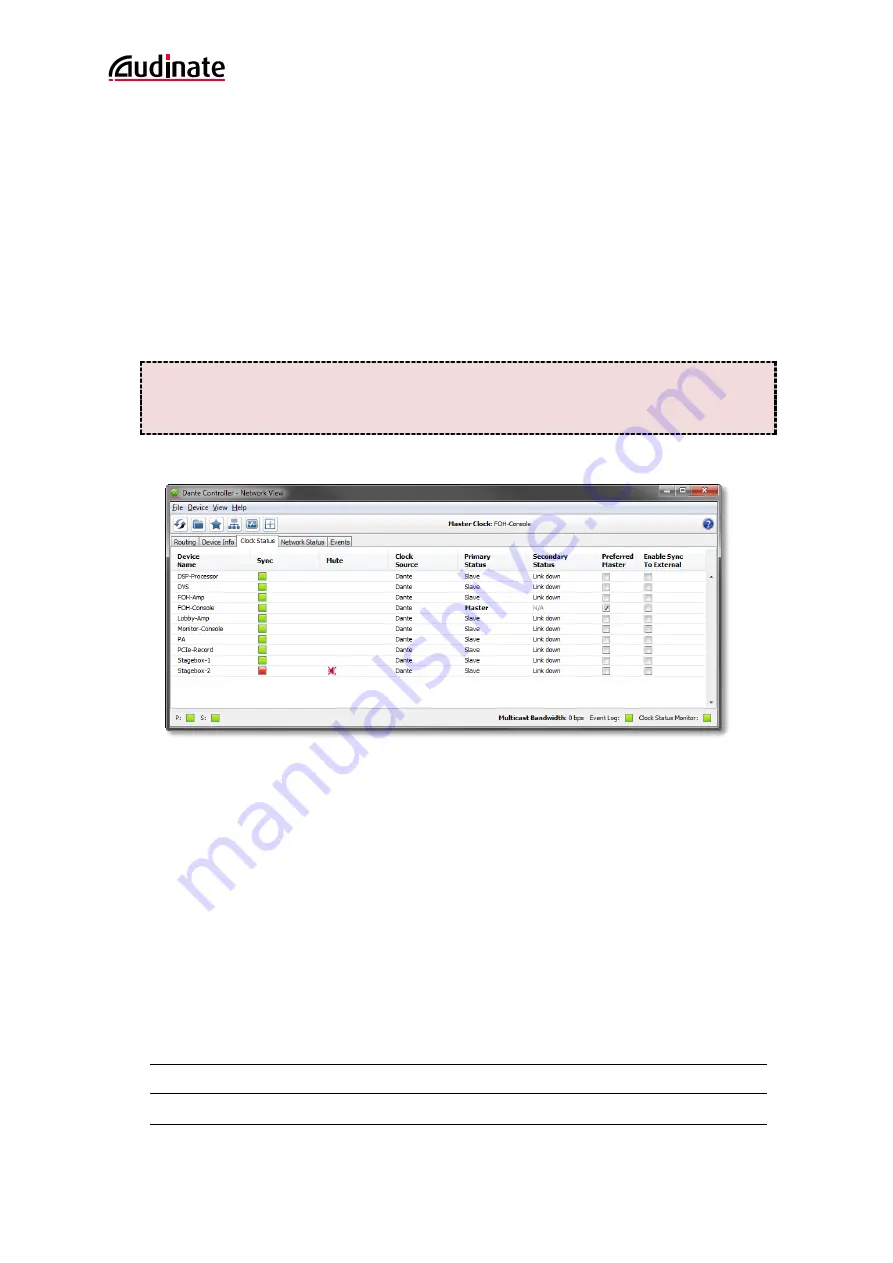
Dante-MY16-AUD User Guide Version 1.41
Page 34 of 46
If a value other than the current setting is selected a message will be displayed warning the user:
“Changing device receive latency will interrupt existing audio routes to this device from other
devices. Are you sure you want to change the latency of
<device name>
from
<current latency
setting>
to
<new latency setting>
.
If you wish to make the change select “Yes” button; otherwise select “No”.
The effect of changing the latency is that any existing audio routes to the device will be temporarily suspended,
resulting in some loss of audio data.
Configuring the Dante-MY16-AUD clock
First, you will need to decide whether your Yamaha equipment should be clock master or sync to one of the Dante-
MY16-AUD cards.
Please refer to Annex A, “Dante Synchronization and Clocking” for a fuller discussion and
diagrams of this subject.
The Clock Status tab within the Network View provides a network wide overview of the clocking state within the
network.
This view provides a convenient way of quickly scanning the network for clock information. The view is in table
format, with the following fields for each device, in columns from the left, as follows:
Device Name:
the label currently associated with the device.
Sync:
Indicates the clock sync status for the device. A green light indicates that the device is currently
synced to (or is driving) the network clock. A red light indicates that the device is not currently synced.
Mute:
Indicates the mute status for the device. A red icon indicates that the device is currently muted
(usually due to loss of clock sync). No icon in the mute column means that the device is not muted (audio
should be flowing normally).
Clock Source:
Indicates the clock source for the device. ‘Dante’ means that the device is deriving its clock
from the Dante network, or is acting as master clock (but not deriving its clock from an external source) .
‘External’ means that the device is deriving its clock from an external word clock source.
Primary Status:
indicates the state of the PTP clock for the prima ry network interface. Clock Status values
and their meanings are as follows:
Master
Device is PTP master on that network
Slave
Device is a PTP slave on that network
Passive
Device is not using clock synchronization information from this interface
Link Down
The interface is not connected to the network



























