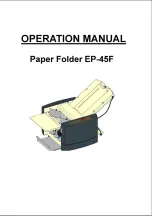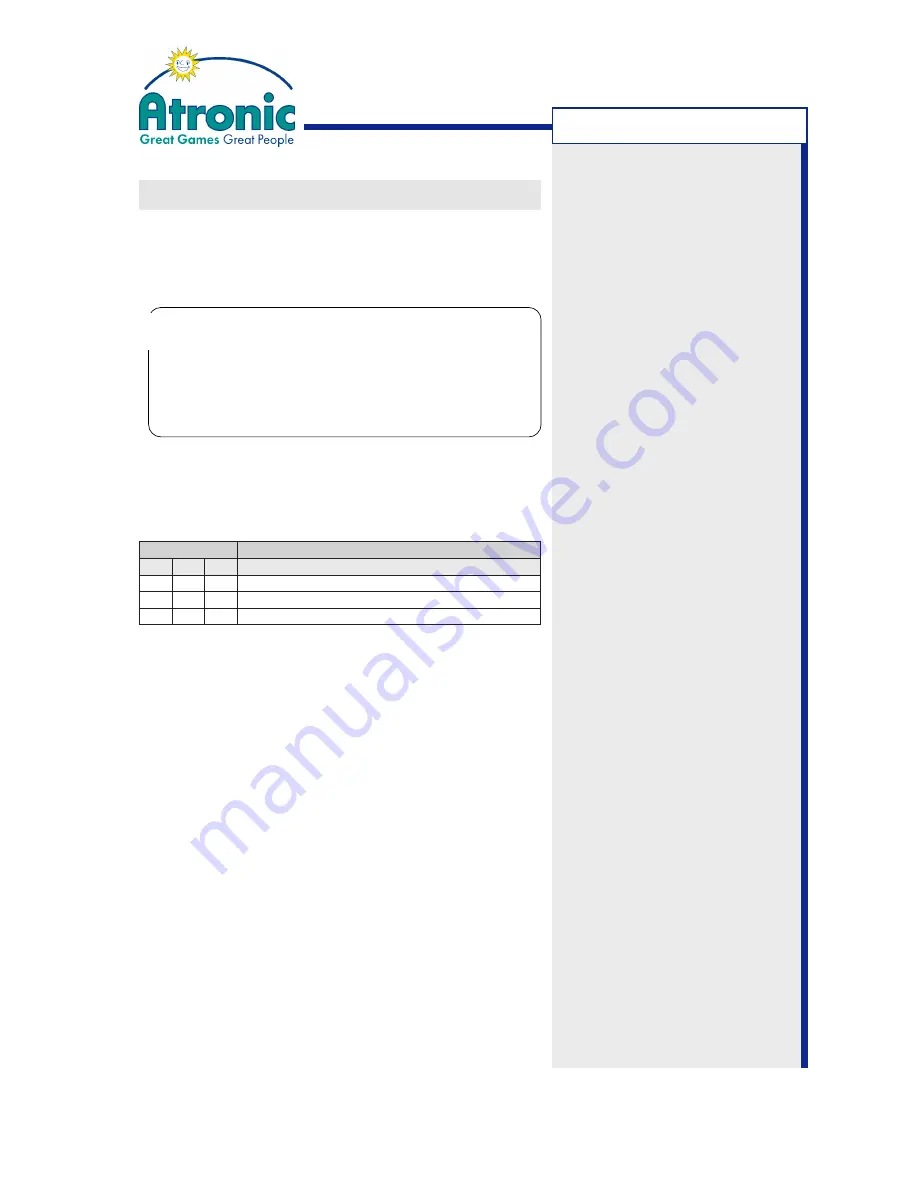
Operating / P-Level
15
January 2006 / Rev. 1.0
CASH OUT
Press the CASH OUT button located on the button
panel to collect credits.
Amounts not exceeding the
HOPPER PAYOUT LIMIT are paid from the hopper.
If the number of coins to be cashed out is exceeding
the HOPPER PAYOUT LIMIT the machine locks into
handpay mode. Handling depends on Master Board DIP
Switch setting.
Booked to a Smart Card (optional)
Accumulated Credits can be booked to a Smart Card
by means of a Cashless System.
System Shutdown
(if applicable)
If a shutdown command was sent by an accounting
system, the machine locks but the cash out button is
still active, allowing a cash out.
Residual Credits Payout
Residual credits are credits that remain on the credit
meter after a payout, because the remaining credit
value is less than one coin's credit value. RESIDUAL
CREDITS PAYOUT has to be configured during Initial
Setup. Available options are:
• CASHABLE / PLAYABLE
If residual credits remain after a cashout, the play-
er can either press CASH OUT again, which results
in a handpay
or
play off the residual credits.
GAME PLAY
Note
:
HOPPER PAYOUT LIMIT (in
coins) can be adjusted in "Ser-
vice Menu / Menu Setup /
Hopper Payout Limit".
h
c
ti
w
S
n
o
it
p
ir
c
s
e
D
3
-
1
4
-
1
e
r
u
d
e
c
o
r
p
ti
m
il
t
u
o
y
a
p
m
u
m
i
x
a
m
r
e
v
O
F
F
O
F
F
O
d
i
a
p
d
n
a
h
t
s
e
r
,r
e
p
p
o
h
m
o
rf
ti
m
il
y
a
P
F
F
O
N
O
d
i
a
p
d
n
a
h
si
t
n
u
o
m
a
l
a
t
o
T
N
O
F
F
O
d
i
a
p
d
n
a
h
si
t
s
e
r
,
d
e
r
d
n
u
h
ll
u
f
t
x
e
n
s
e
h
c
a
e
r
t
n
u
o
m
a
li
t
n
u
r
e
p
p
o
h
m
o
rf
s
n
i
o
c
y
a
P
Note
:
See also manual "Software /
Basic Setup - P-Level STD"
chapter "Initial Setup / Residu-
al Credits Payout" for details.
!
!
If the machine is equipped with a voucher printer,
see manual "Software / Basic Setup - P-Level
STD" chapter Ticket IN Ticket OUT and PC Set-
up.
Depending on printer configuration the cash out
handling is different.